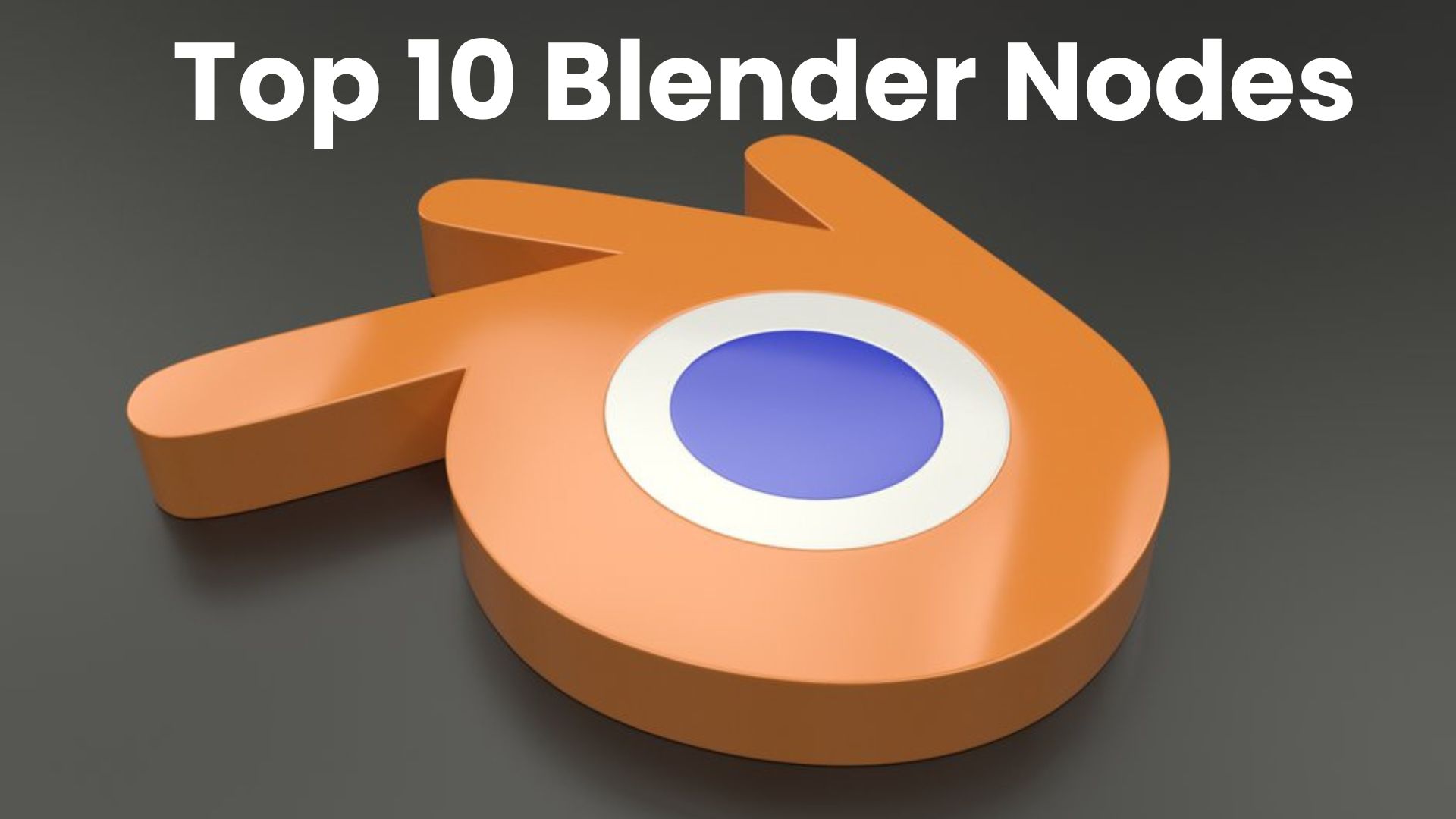Top 10 Blender Nodes – In this article, I am going to discuss the top, or we can say important nodes used in Blender.
- Color Ramp node – In Blender Color Ramp node is powerful Node that allow use to used map value to color with the use of a Gradient. This tool can be very helpful for a variety of tasks, such as –
- Blending between colors
- Colorizing textures
- Modifying the RGB, HSV and HSL values
- Creating gradients of colors
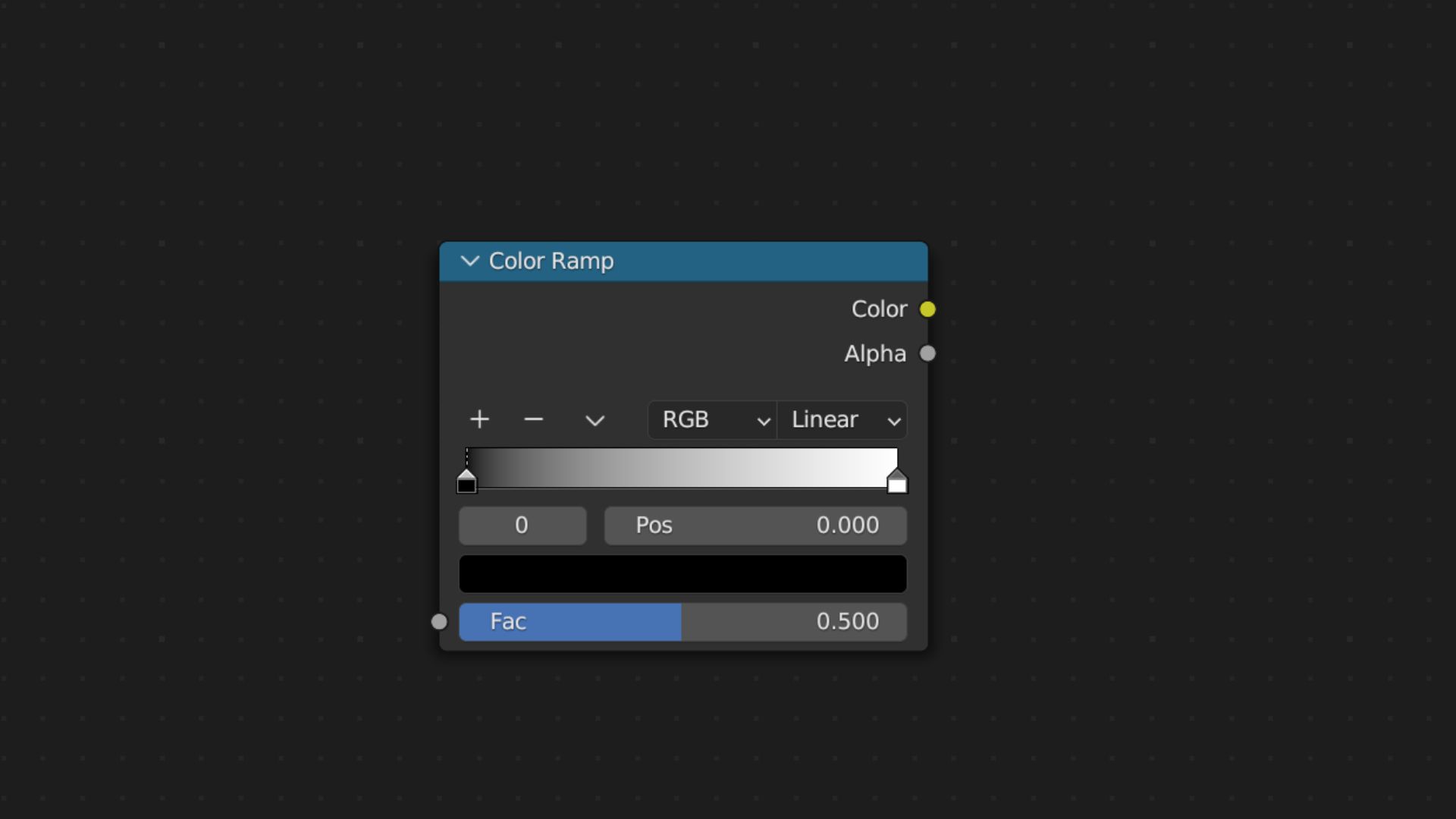
2. Math Node – In Blender, the Math Node is a useful tool available in the Shader Editor and the Compositor. It allows you to perform various mathematical operations on two input values, which are particularly useful when creating complex materials or image manipulations. The Math Node has a variety of functions such as subtraction, multiplication and more.
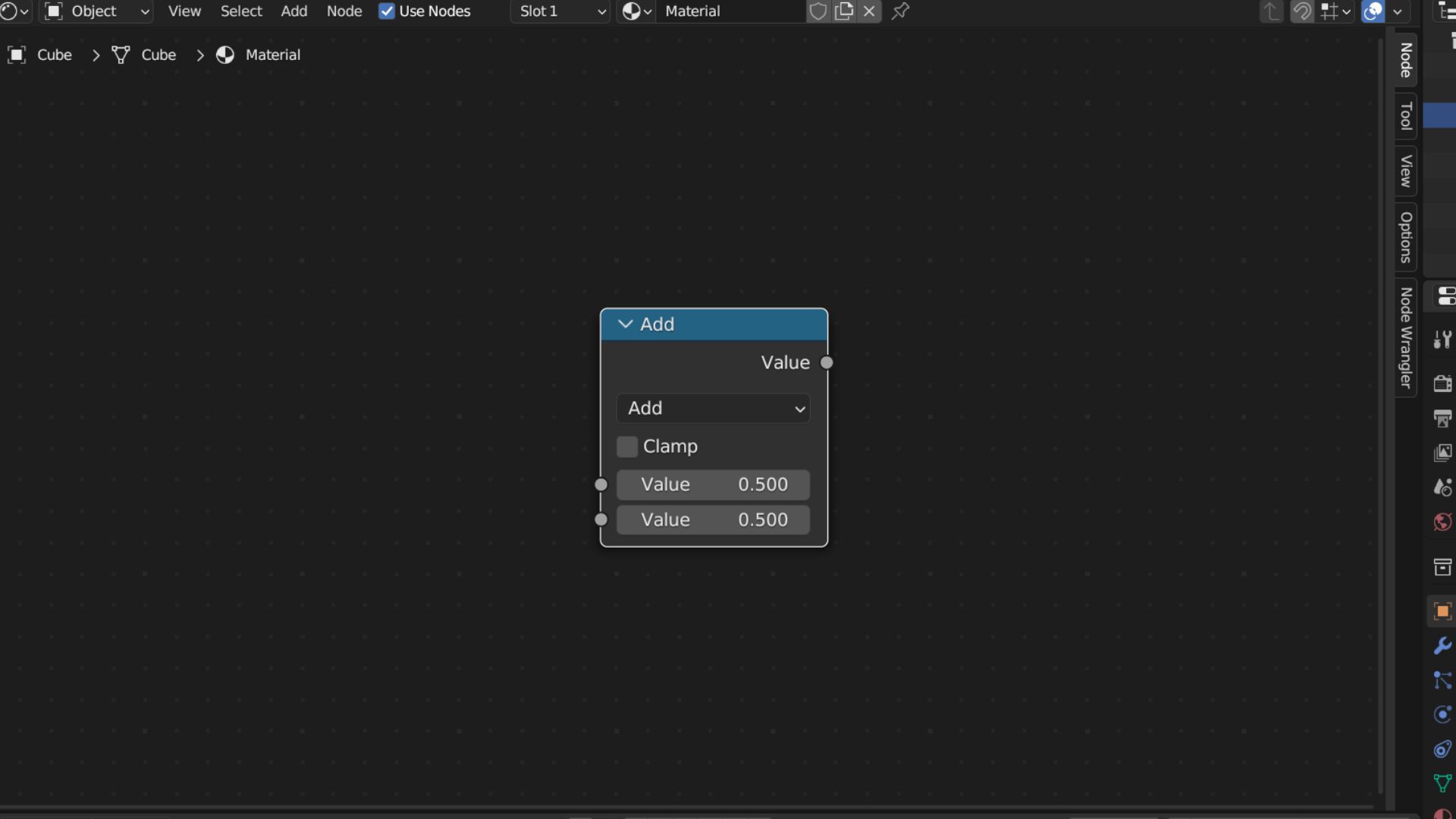
3. RGB curves Node – In Blender, the RGB Curves node allows you to adjust the color of an object or an image by simply changing the graphs of the Red, Green, and Blue channels.
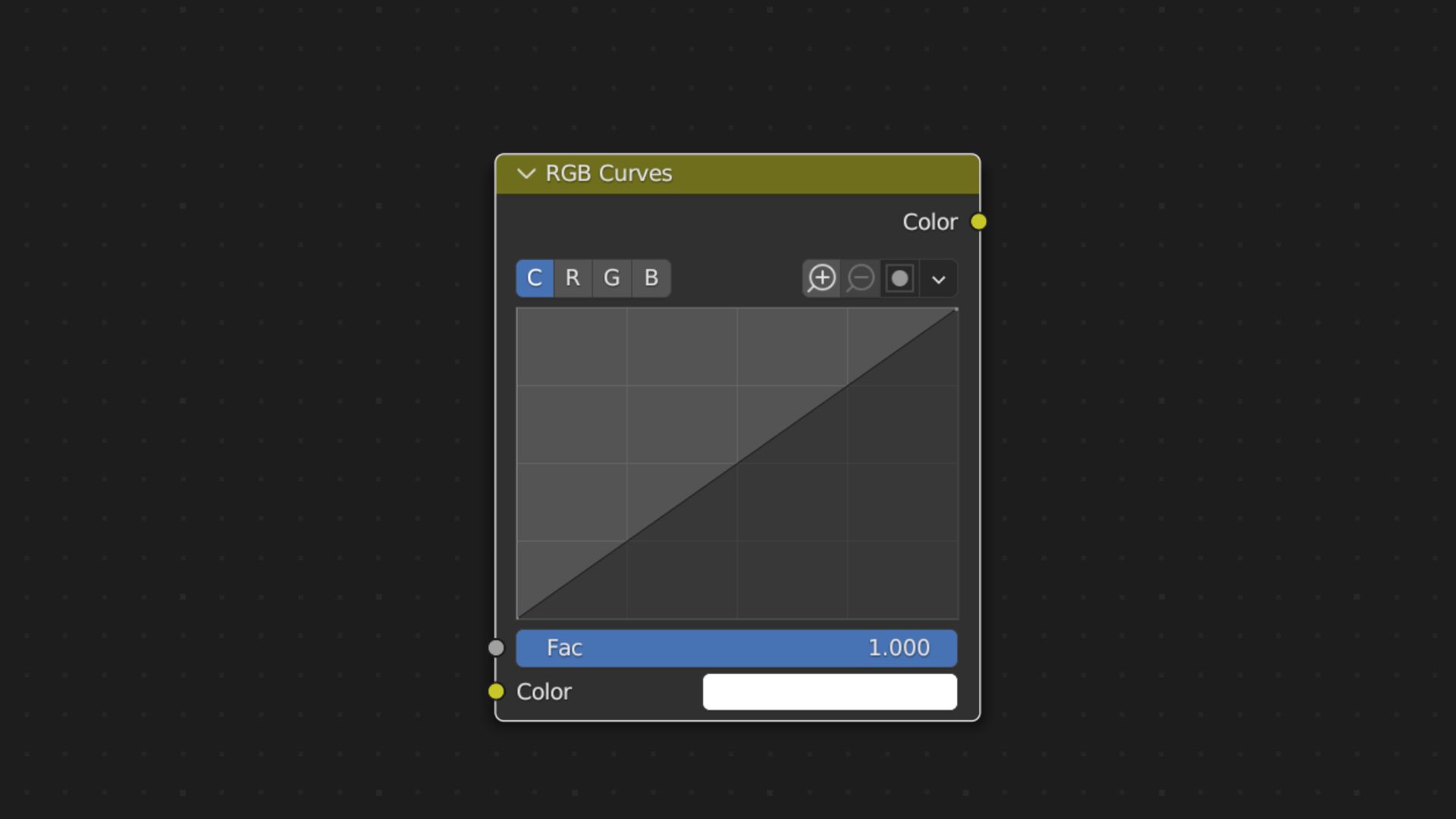
4. Bump node – The Bump node in Blender enhances the perception of depth on a surface by modifies the normal of the mesh. This means using a black-and-white texture to make a map that pushes the surface around, deciding how the surface looks different from the original.
A value of 1 makes bump effect appears it very strong, while a value of 0 makes it disappear completely.
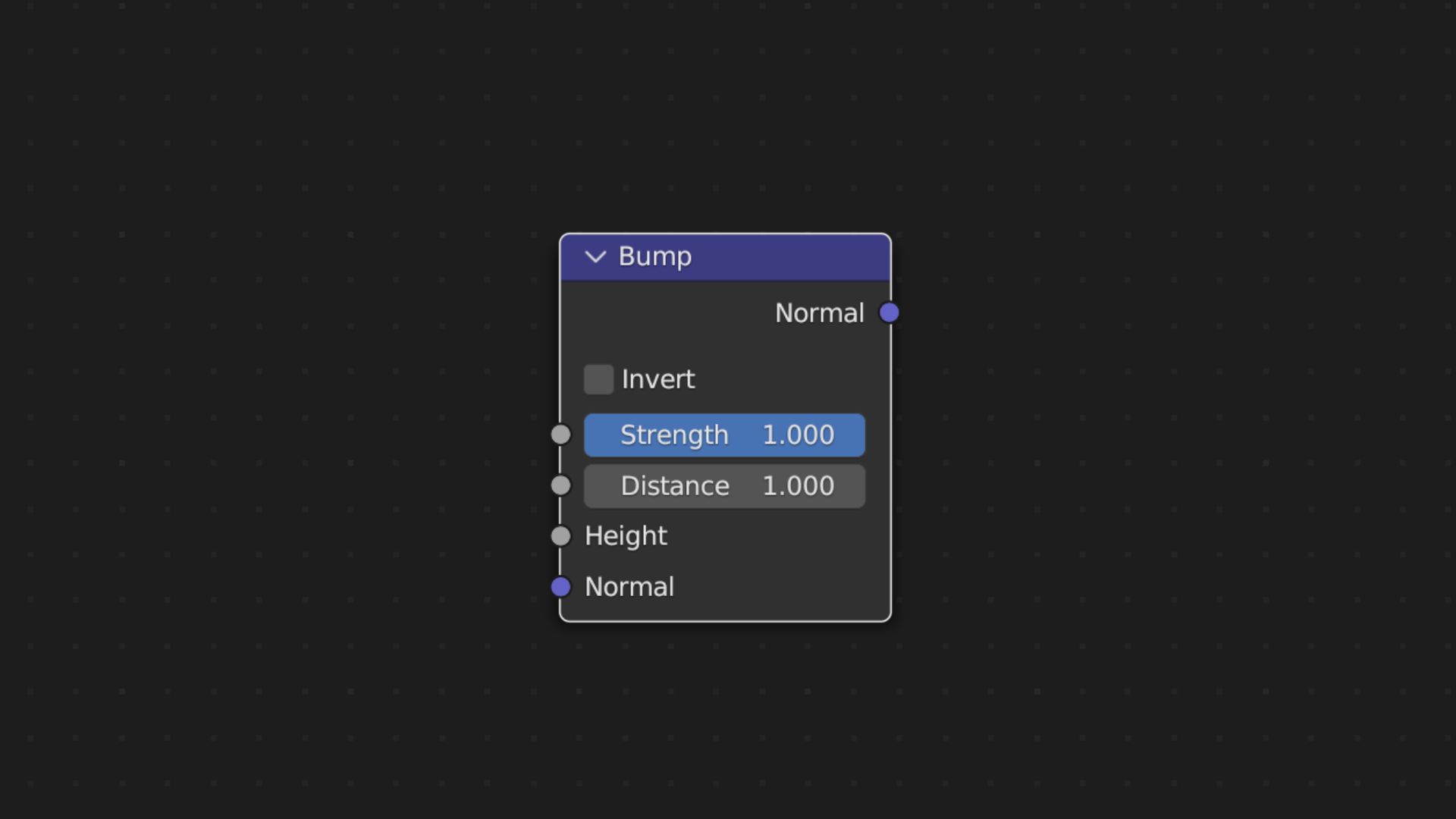
5. Voronoi Texture – In Blender, Voronoi Texture creates a special kind of random pattern on a flat or any surface. Texture is made up of a series of cells and each cell is a different in color. These cells fit together like hexagon pieces shapes. You can use this pattern to create cool backgrounds surfaces that look like cracked concrete, textures that resemble wood grain, and even more interesting effects.
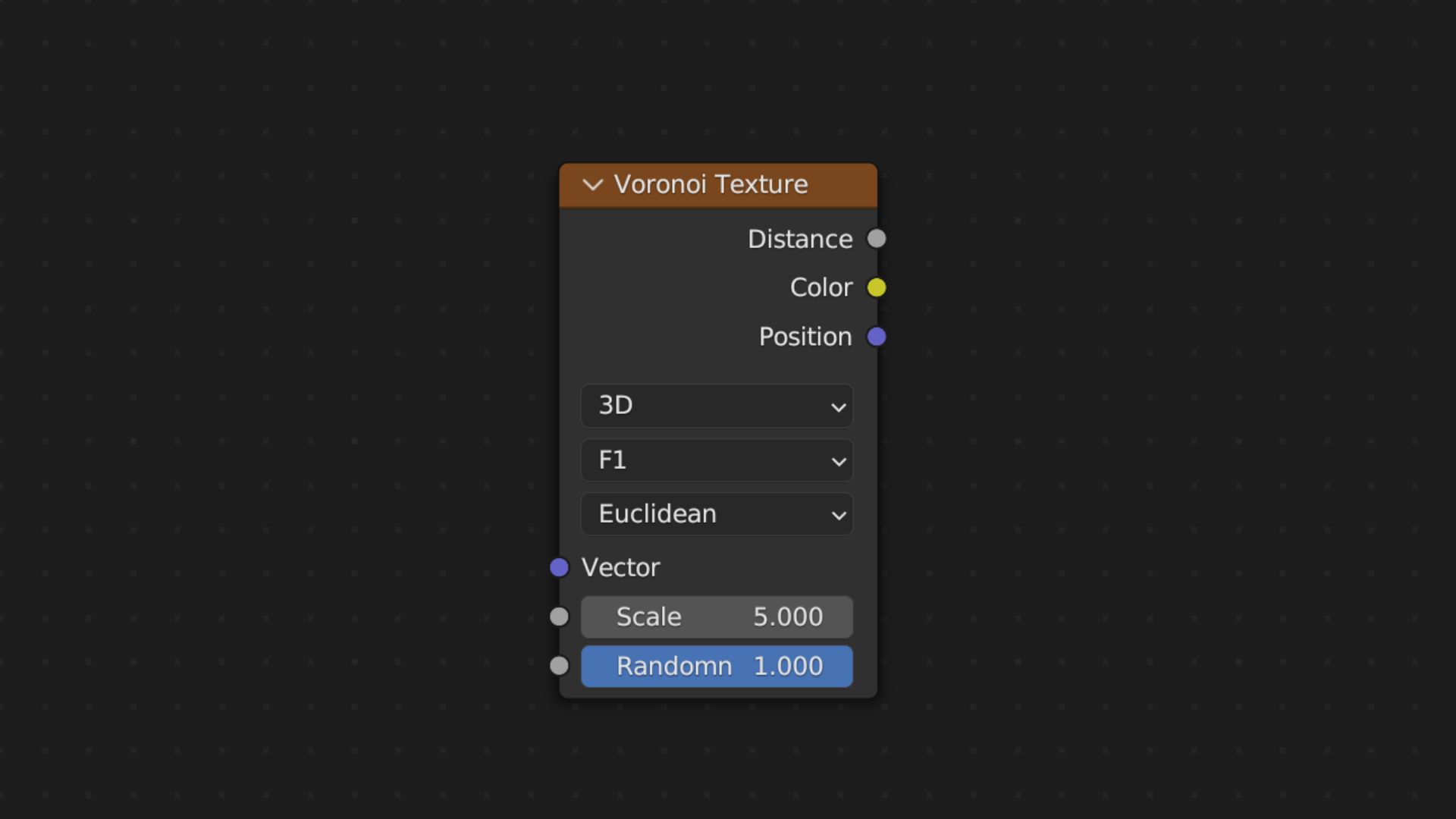
6. Texture coordinates – In Blender, texture coordinates help put pictures (textures) on 3D models. The texture coordinates decide how the picture fits onto the model’s surfaces.
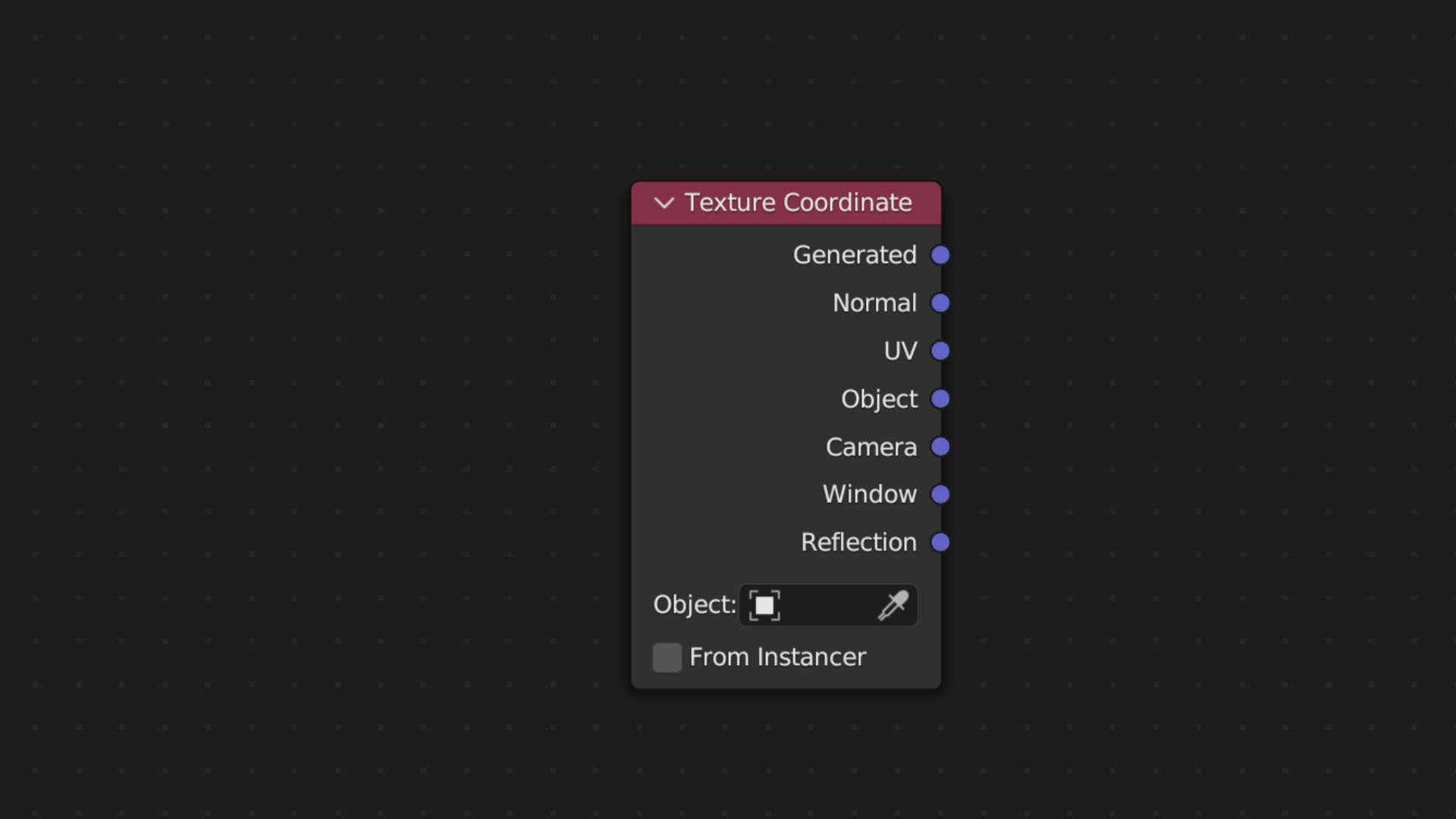
7. Noise Texture – In Blender, a noise texture node creates random patterns. Using the noise texture node, we can easily generate various effects such as clouds, mountains and other natural textures. This effect is also available in Adobe After Effects under the name Fractal Noise.
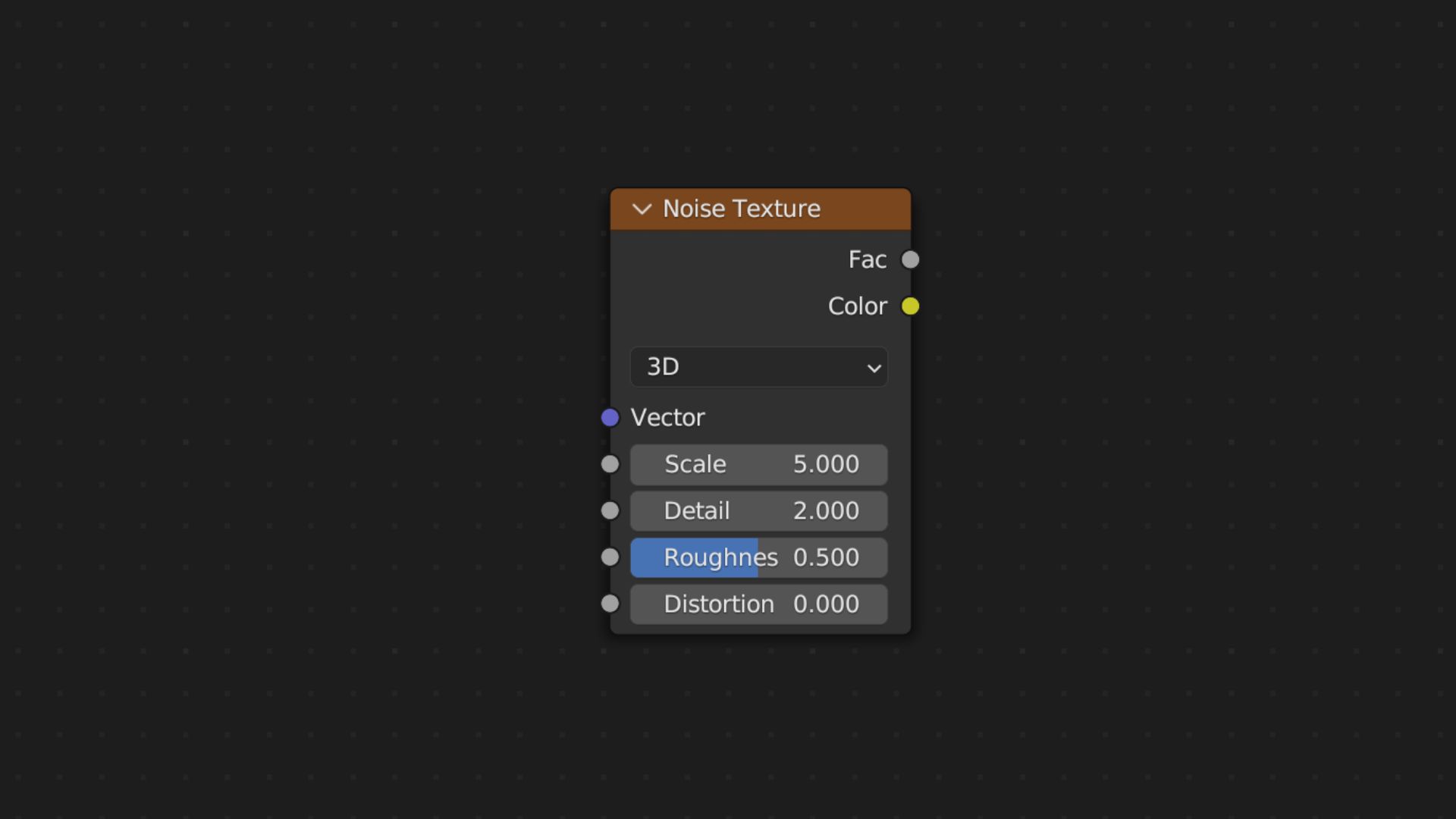
8. Mix Node – In Blender 3.4 and later versions, the Mix RGB node has been replaced with the Mix node. Mix node is used to blend images, colors, vectors and values together. New Mix node provides the same functionality as the old Mix RGB node while allowing you to mix vectors and values as well.
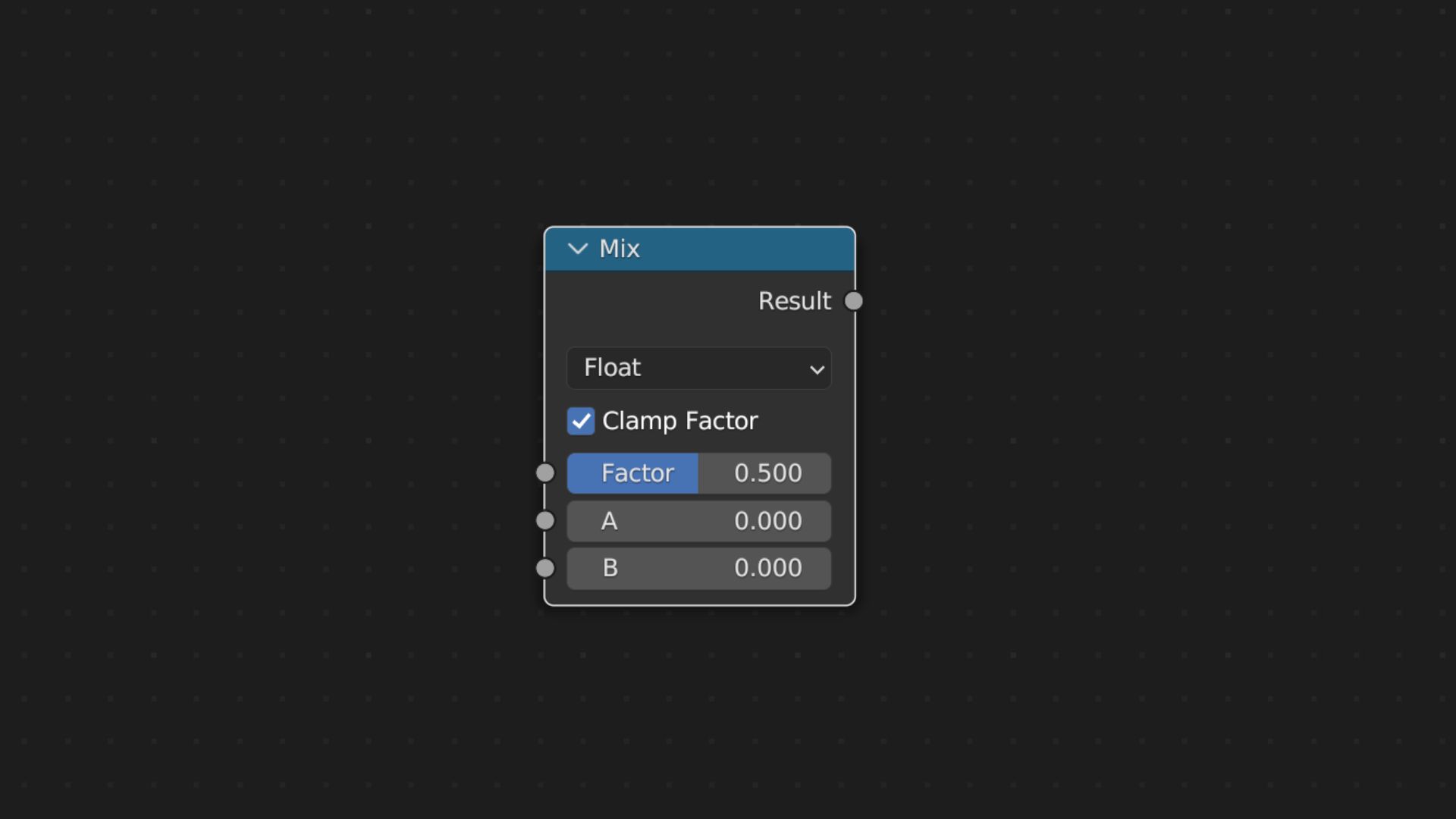
9. Mix Shader – In Blender, we use Mix Shader node to blend or mix two or more shaders together. This node serves multiple purposes, such as mixing different materials and creating gradients etc.