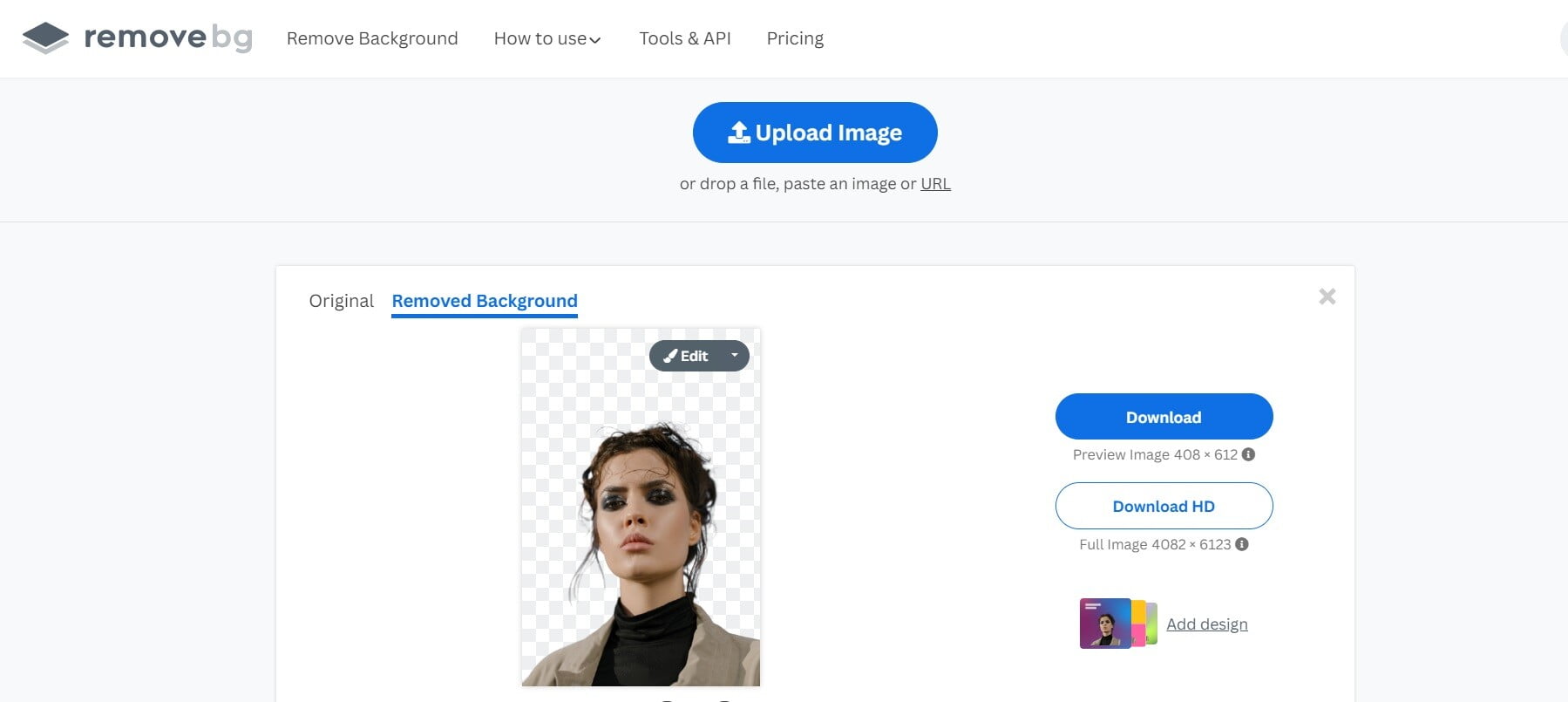- Adobe Sensei
- Midjourney
- Designs.ai
- Palette.fm
- Uizard
- Khroma
- AutoDraw
- Deep Art Effects
- Let’s Enhance
- remove.bg
1. What is Adobe Sensei used for?
Adobe Sensei – Adobe Sensei is a smart AI technology created by Adobe Systems. It is integrated into Adobe Creative Cloud applications like Photoshop, Illustrator and more. Adobe Sensei uses advanced algorithms to enhance and automate tasks in the creative process. It helps designers and artists work more efficiently and effectively by making their work easier.
- Adobe Sensei is an AI technology by Adobe that helps designers and artists.
- It is integrated into Adobe’s creative software like Photoshop and Illustrator.
- Adobe Sensei can automatically select objects in images and detect subjects.
- It suggests similar fonts and helps with font pairing for design projects.
- It enhances photos with one-click improvements using AI algorithms.
- Adobe Sensei assists in organizing and managing creative files more efficiently.
- It acts like a smart assistant, automating tasks and making design work faster
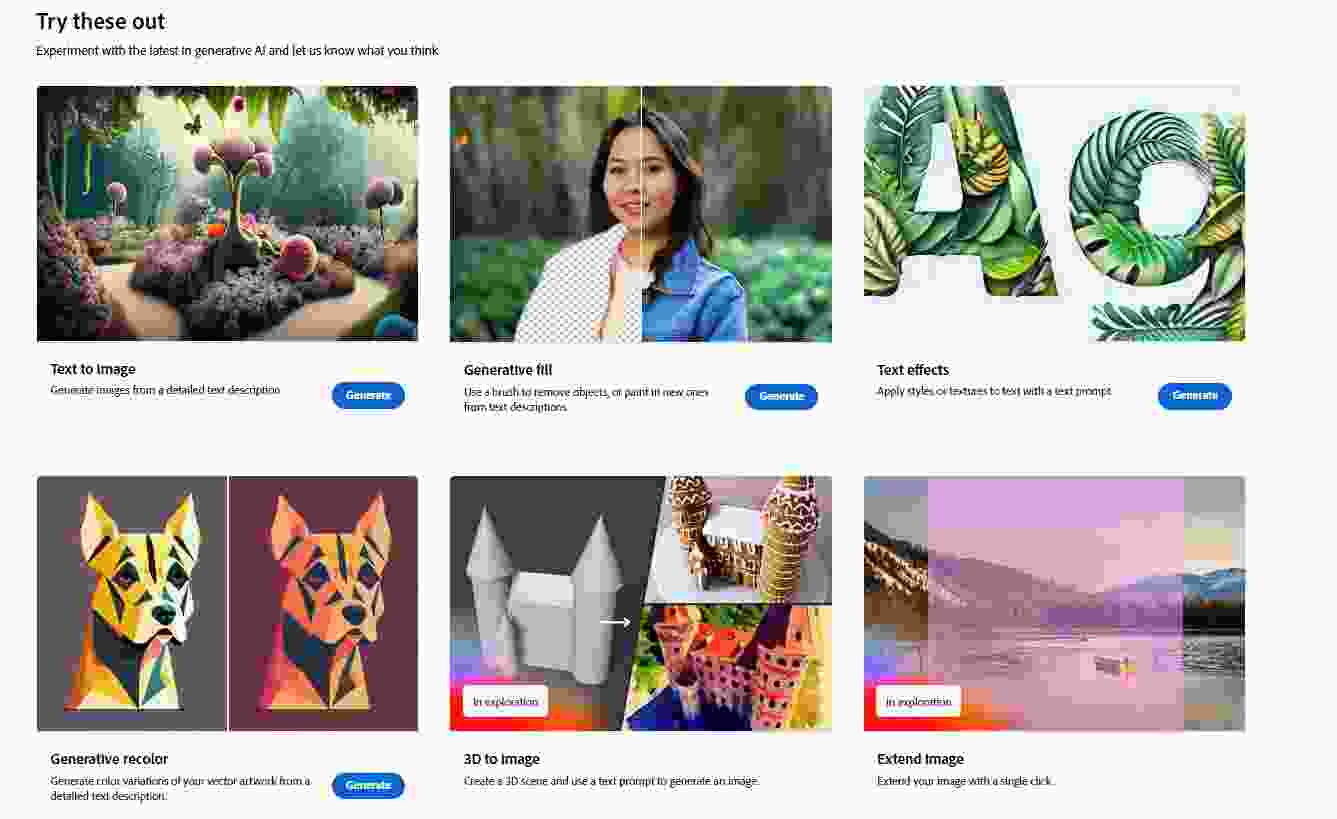
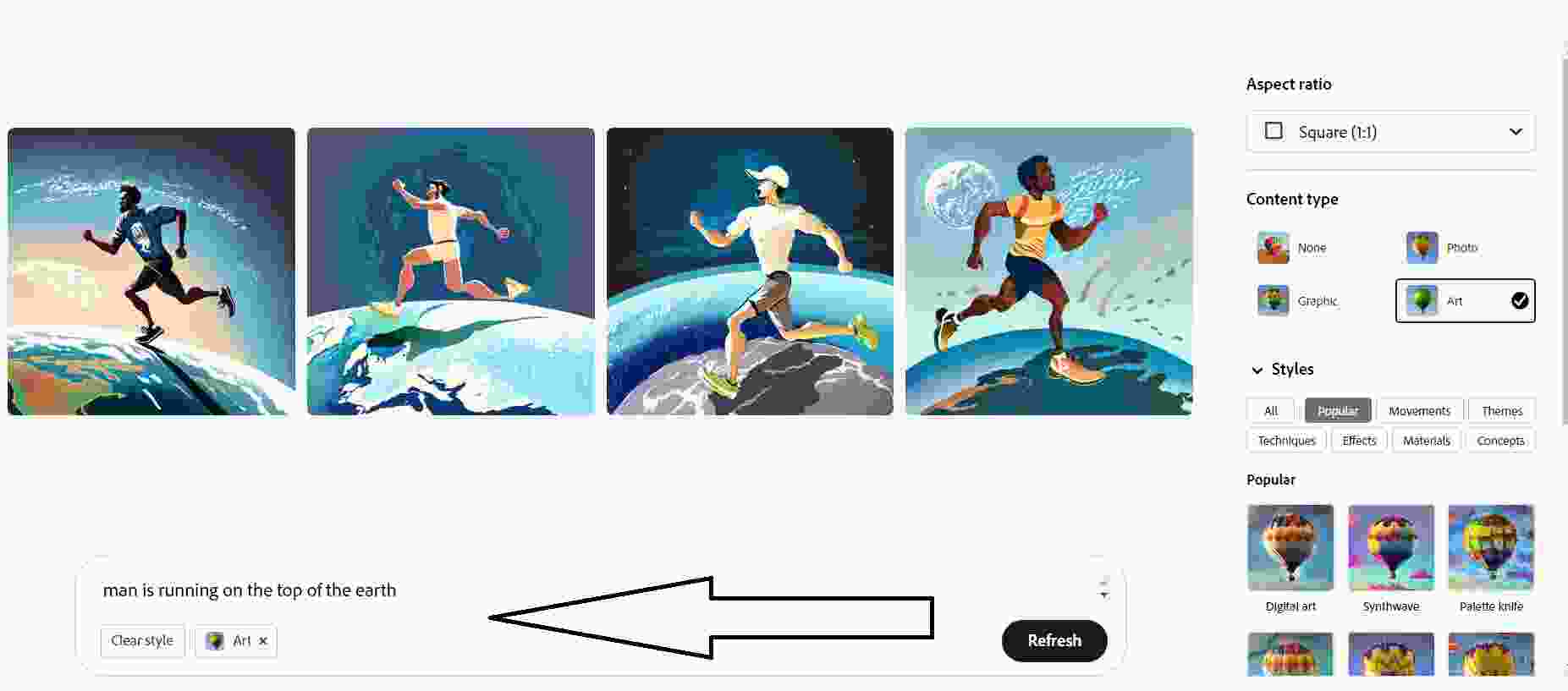


2. What is Midjourney used for?
Midjourney is an AI program developed by Midjourney. It creates images based on written descriptions known as prompts. Just like OpenAI’s DALL-E and Stable Diffusion models. Midjourney can understand complex prompts and generate a variety of image styles, including realistic, abstract and cartoony. It’s being used by artists, designers and businesses to create custom art for marketing, product design and personal use.
Here are some features of Midjourney
Image Variety – Midjourney has the capability to generate images in various styles, including realistic, abstract and cartoony, offering a wide range of creative possibilities.
Complex Prompt Understanding – Midjourney demonstrates an ability to understand complex prompts, even those that involve multiple elements or make references to other artworks. This enables users to provide detailed and complex instructions.
Custom Art Creation – Users can leverage Midjourney to produce custom art suited for different purposes, such as marketing materials, product design or personal use. The generated images can be tailored to meet specific requirements.


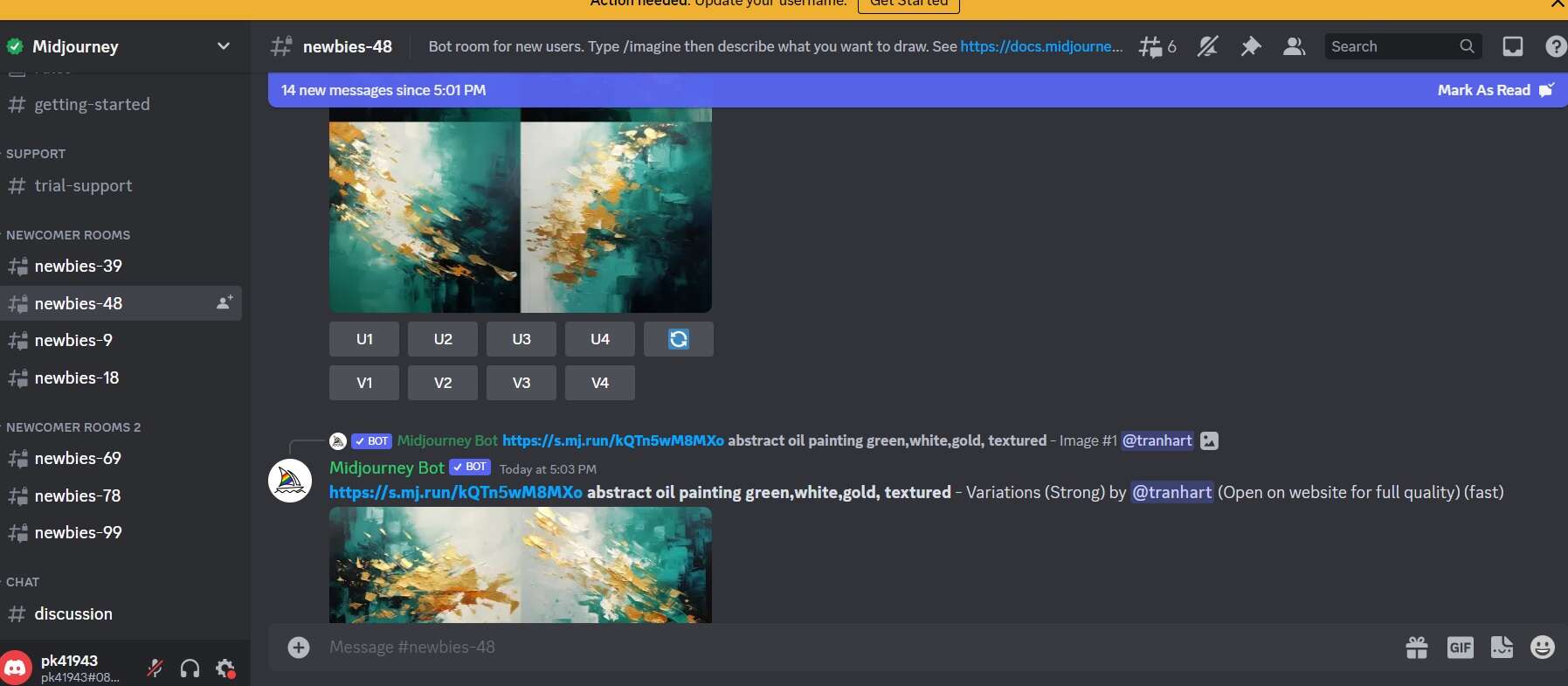
3. What is Designs.ai used for?
Designs.ai is an online design platform that uses AI to help people create high-quality designs without any designing experience.
- It offers a variety of tools including a logo generator, graphics generator, video maker, mockup maker and text-to-image converter.
- Designs.ai offers four subscription plans to cater to different user needs: Free, Basic, Pro and Enterprise.
- Designs.ai is user-friendly making it accessible even for those without design experience.
- It is an affordable platform with reasonable pricing for its plans.
- The AI-powered features ensure consistent, professional-looking and on-brand designs.
- Designs.ai is a great option for improving marketing materials or creating professional designs.
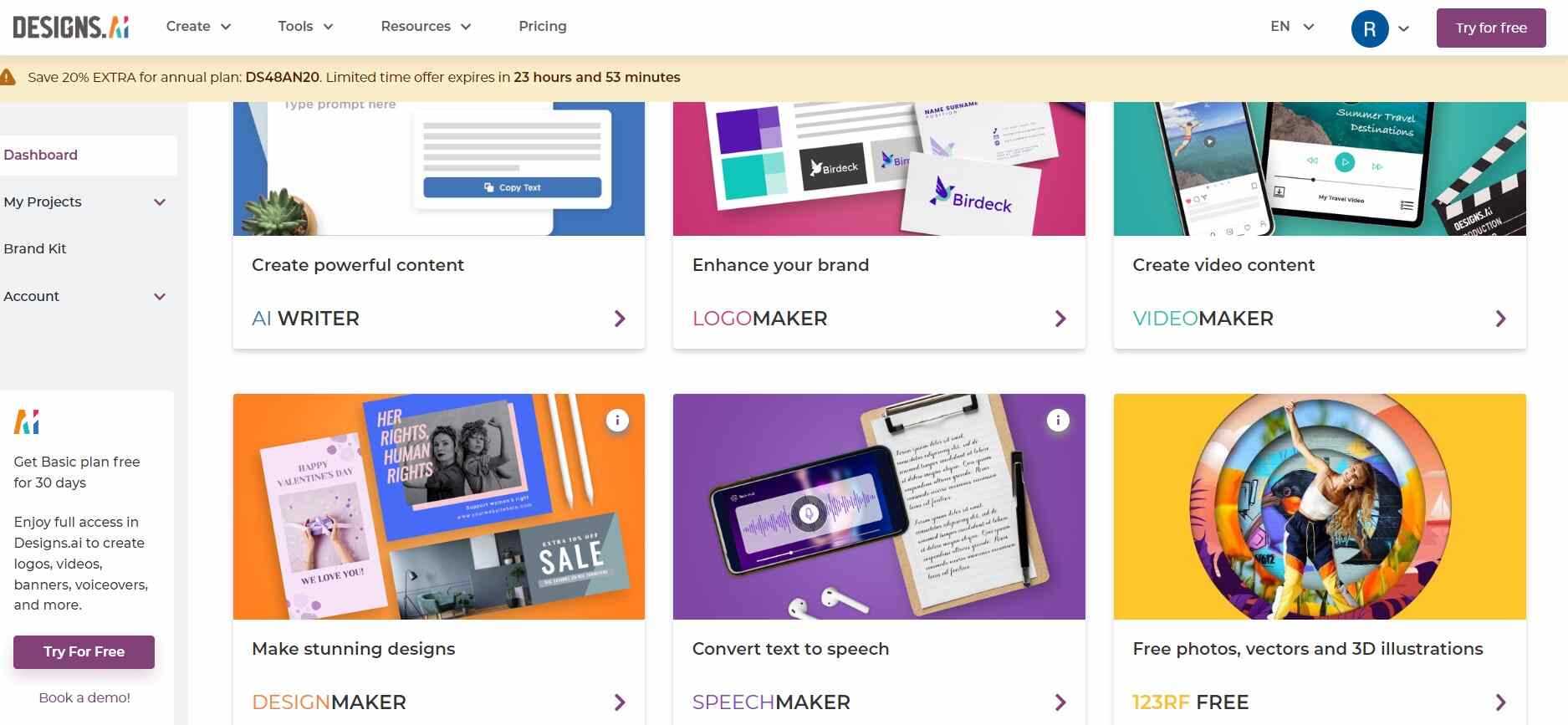
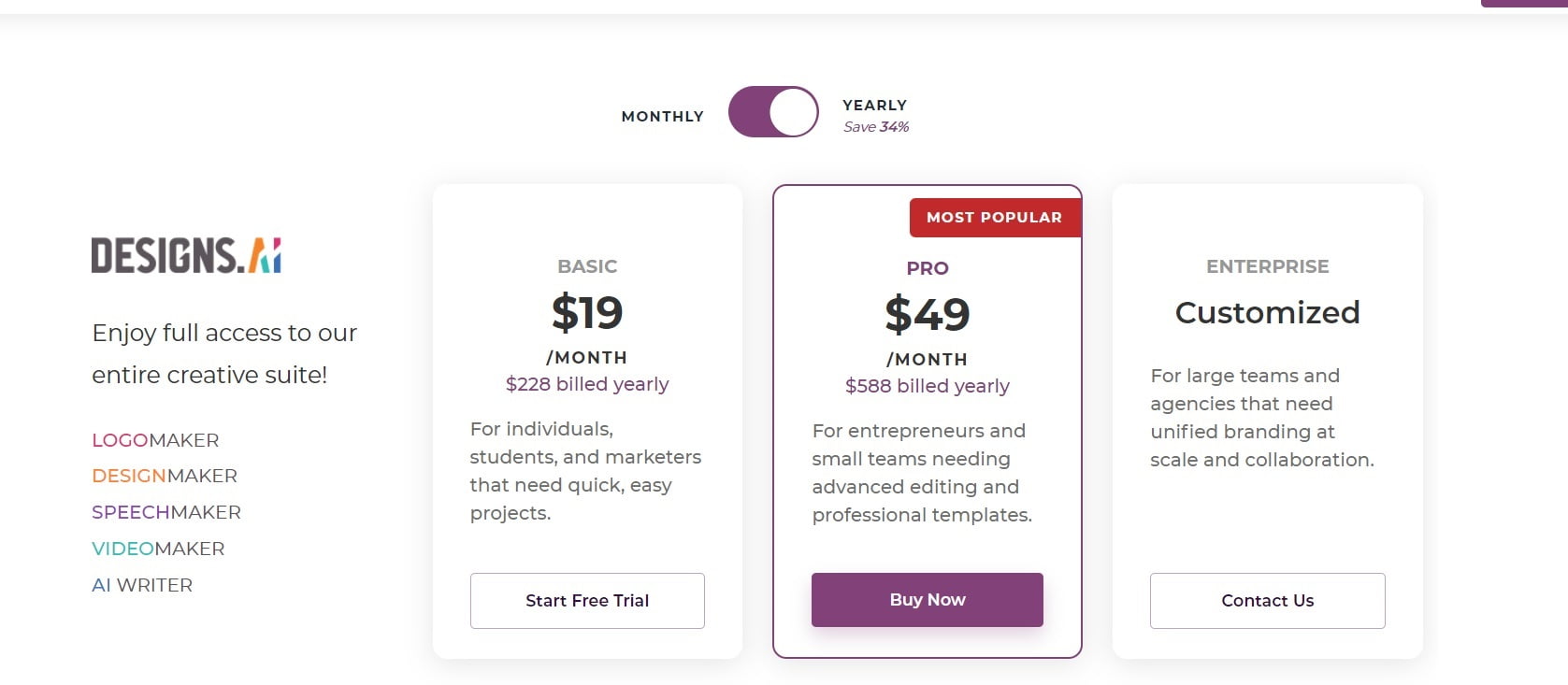
4. What is Palette.fm used for?
Palette.fm is a simple and user-friendly web tool that uses AI to add color to black and white photos.
Go to the Palette.fm website.
Look for an option to upload or select a black and white photo.
Choose the photo you want to colorize from your computer or device.
The tool will automatically apply advanced algorithms and machine learning to add colors to the image.
Wait for the tool to process the image and generate the colorized version.
Once the colorization is complete. You can download and save the colorized image to your device.
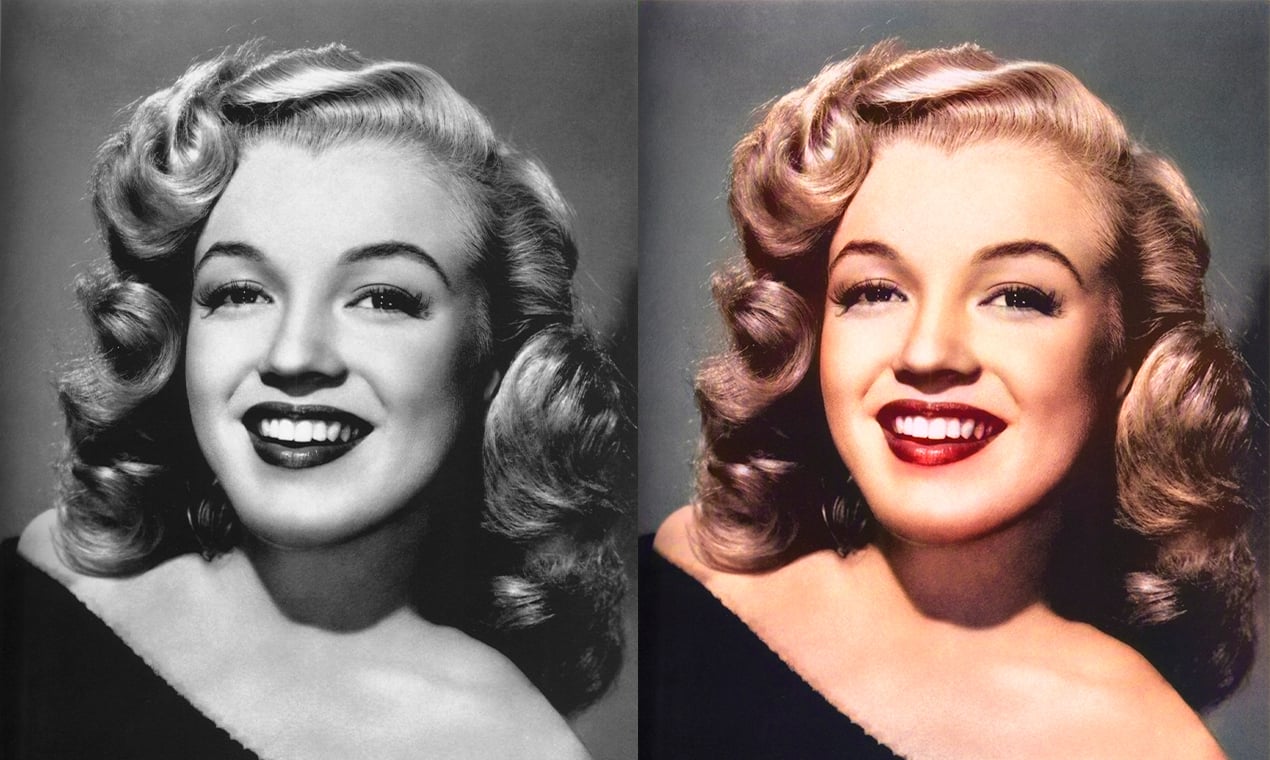
| Plans | Plans | Plans |
| Free | Subscribe | Pay Once |
| 1 Free HD Phots Download Max 500x500px results Unlimited previews | 200 HD Photos Colorizations Credits pile up (5 months) No Ads | 75 HD Photos Colorizations Credits valid for 2yrs Limited Ads |
| $0 | $39 /month | $49 /month |
5. What is Uizard used for?
Uizard is an AI-powered design platform that allows users to create wireframes, prototypes and high-fidelity designs. The platform utilizes computer vision and machine learning algorithms to transform hand-drawn sketches into polished mockups. In addition to this core feature, Uizard offers several other useful tools.
Screenshot to Mockup: Users can generate mockups from screenshots of existing websites or applications, providing inspiration and a starting point for their own designs.
Theme Generator – Uizard can create a consistent UI theme by generating matching styles and elements based on images or URLs provided by the user.
Style Guide Generator – The platform can generate a comprehensive style guide that documents design decisions, ensuring consistency across different screens or projects.
Code Generator – Uizard is capable of generating code snippets based on the design elements, saving time and effort for those who are not experienced developers.
The benefits of using Uizard include its user-friendly interface, affordability and powerful AI capabilities. The platform is suitable for both beginners and professionals seeking to create high-quality designs without extensive design experience.
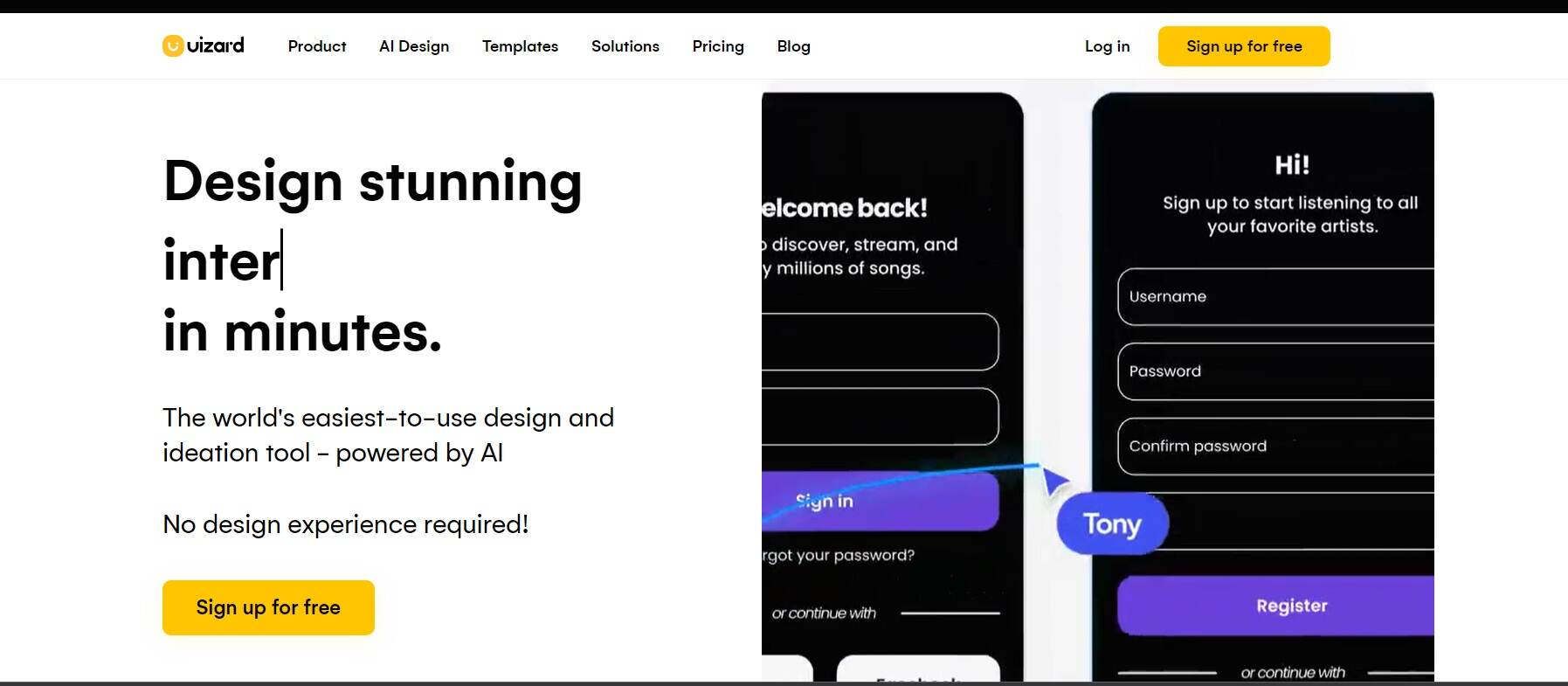
| Free | Pro | Business |
| $0 Creator/month | $12 Creator/month | $39 Creator/month |
| For students and hobbyists | For startups and growing businesses | For large organizations |
| Unlimited free viewers 2 projects 10 free templates | Everything from Free Unlimited screens Access to all templates | Everything from Pro Everything unlimited 24/7 support |
6. What is Khroma used for?
Khroma is an AI-powered color tool that helps users discover and create color palettes for various design projects. It utilizes machine learning algorithms to analyze and generate harmonious color combinations based on user preferences and input.
Here’s how Khroma works:
Color Exploration – Users can explore a wide range of colors using Khroma’s intuitive interface. They can search for specific colors or browse through different color families and variations.
Palette Generation – Khroma allows users to generate color palettes based on specific keywords, moods or styles. By inputting terms like vibrant, calm, retro, or even ocean, Khroma generates harmonious color combinations that align with the desired aesthetic.
Customization and Export – Users have the flexibility to fine-tune generated color palettes by adjusting saturation, brightness, contrast or individual color values. Once satisfied, they can export the color codes or download the palette for use in design applications.
Khroma simplifies the process of color selection for designers, artists, and anyone working with colors in their projects. By leveraging AI and machine learning, it provides inspiration and guidance in creating visually pleasing and cohesive color palettes.
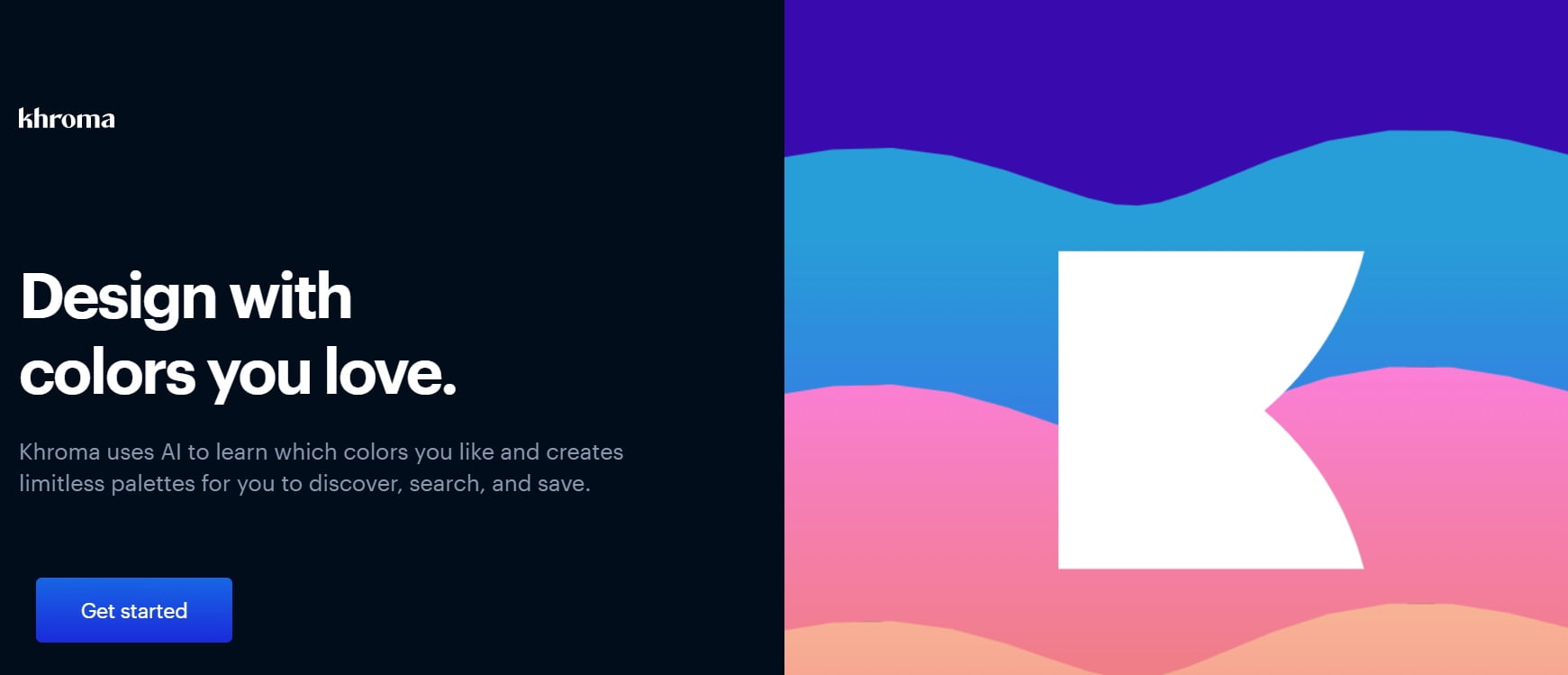
7. What is AutoDraw used for?
AutoDraw is a tool that helps you draw better by using machine learning. It has a database of drawings created by artists, and as you draw, it suggests possible matches for your drawing. You can click on a suggestion to replace your drawing with a better version from AutoDraw. It’s a simple and free tool that anyone can use even if they’re not good at drawing. You can use AutoDraw to create illustrations for presentations or reports, design logos or icons, make doodles or sketches, or even help children learn to draw.
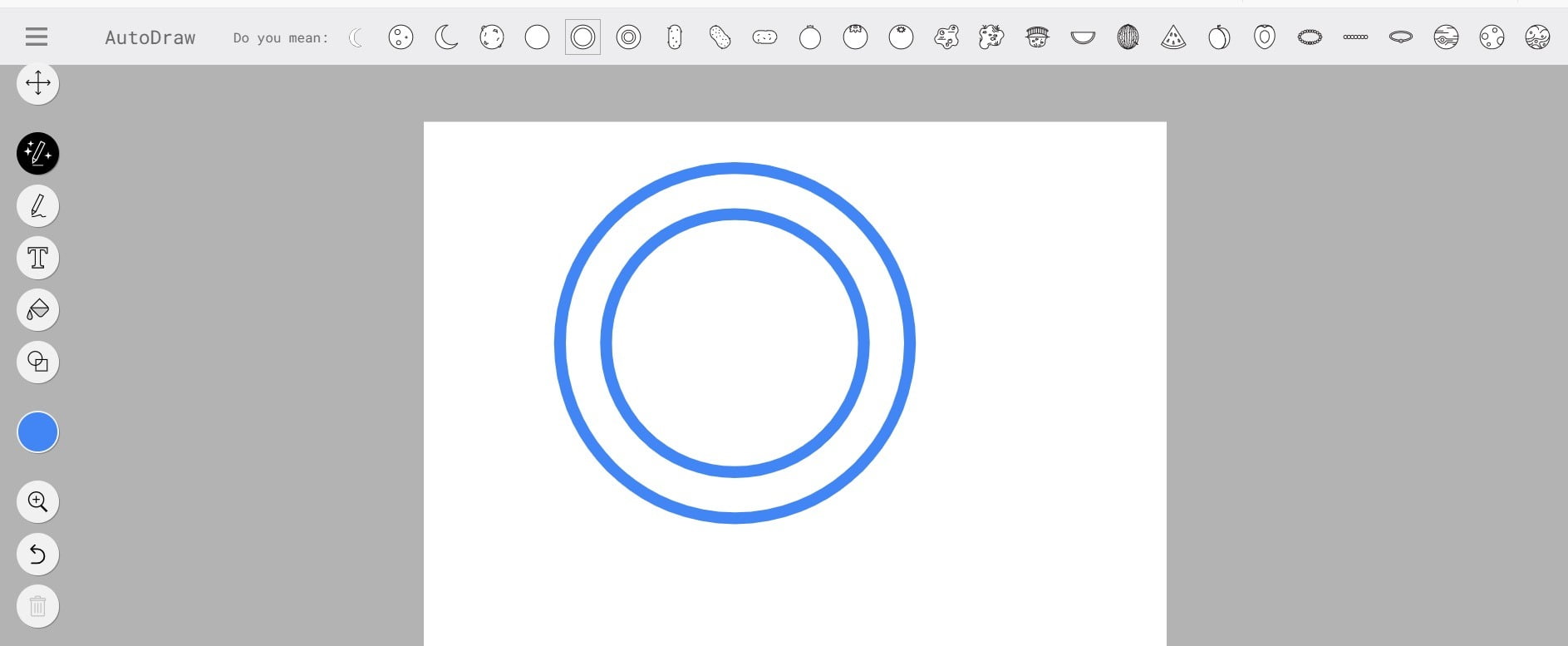
8. What is Deep Art Effect for?
Deep Art Effects is an AI software that can transform your photos into stunning works of art. It uses advanced machine learning to analyze the style of an artwork and apply that style to your photo, resulting in realistic or abstract artistic creations. You can use Deep Art Effects on both desktop and mobile devices, with the desktop version offering more capabilities.
Deep Art Effects gives you a wide range of options with more than 30 art styles to choose from including the iconic styles of famous artists like Picasso. You have the freedom to customize the style transfer, brightness and contrast settings to make sure you achieve exactly the effect you desire.
You can export your transformed images in high resolution and share them on social media. If you want a user-friendly tool to transform your photos into stunning artworks, Deep Art Effects is an excellent choice. You can also explore alternative options like NightCafe Creator, Prisma, and Paint, which provide similar AI-powered features for effortlessly adding artistic flair to your photos.
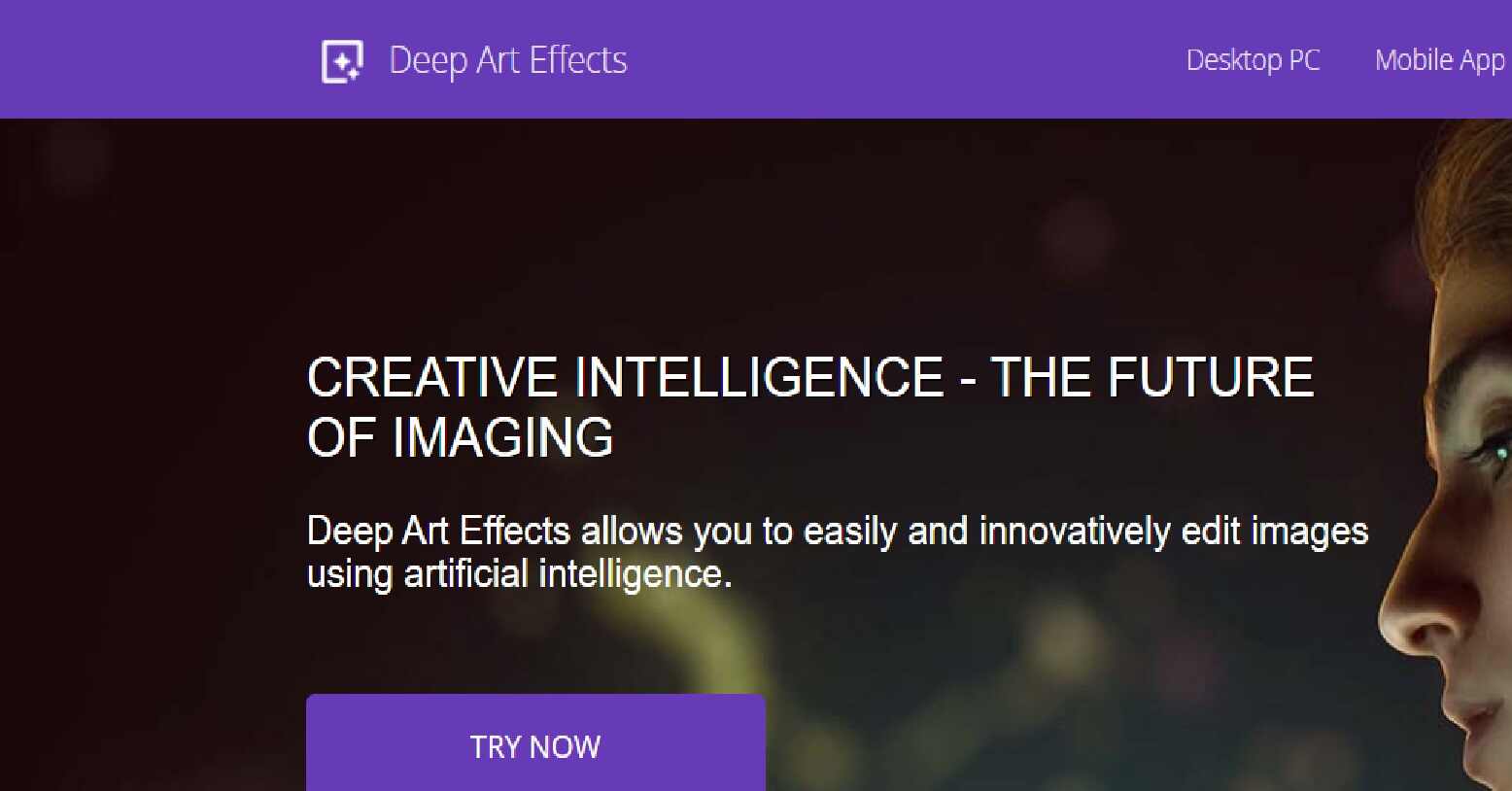
9. What is Let’s Enhance used for?
Let’s Enhance is a Ukrainian start-up that has created an online service powered by artificial intelligence. It specializes in improving and zooming in on images without losing quality. Using advanced machine learning technology, Let’s Enhance offers various capabilities:
Increasing photo resolution: Let’s Enhance can enhance the size of your photos by up to 16 times without sacrificing quality. This is useful for revitalizing old photos or enhancing the resolution of product images.
Noise reduction – The service can remove unwanted noise from your photos, resulting in sharper and cleaner images. This is particularly beneficial for pictures taken in low-light environments.
Color correction – Let’s Enhance can correct and enhance the colors in your photos, making them appear more vivid and lifelike. It’s especially handy for improving phone camera shots or fixing images affected by overexposure or underexposure.
Photo retouching – With Let’s Enhance, you can retouch your photos by eliminating imperfections like blemishes and wrinkles. This helps create a more professional and polished look for your images.


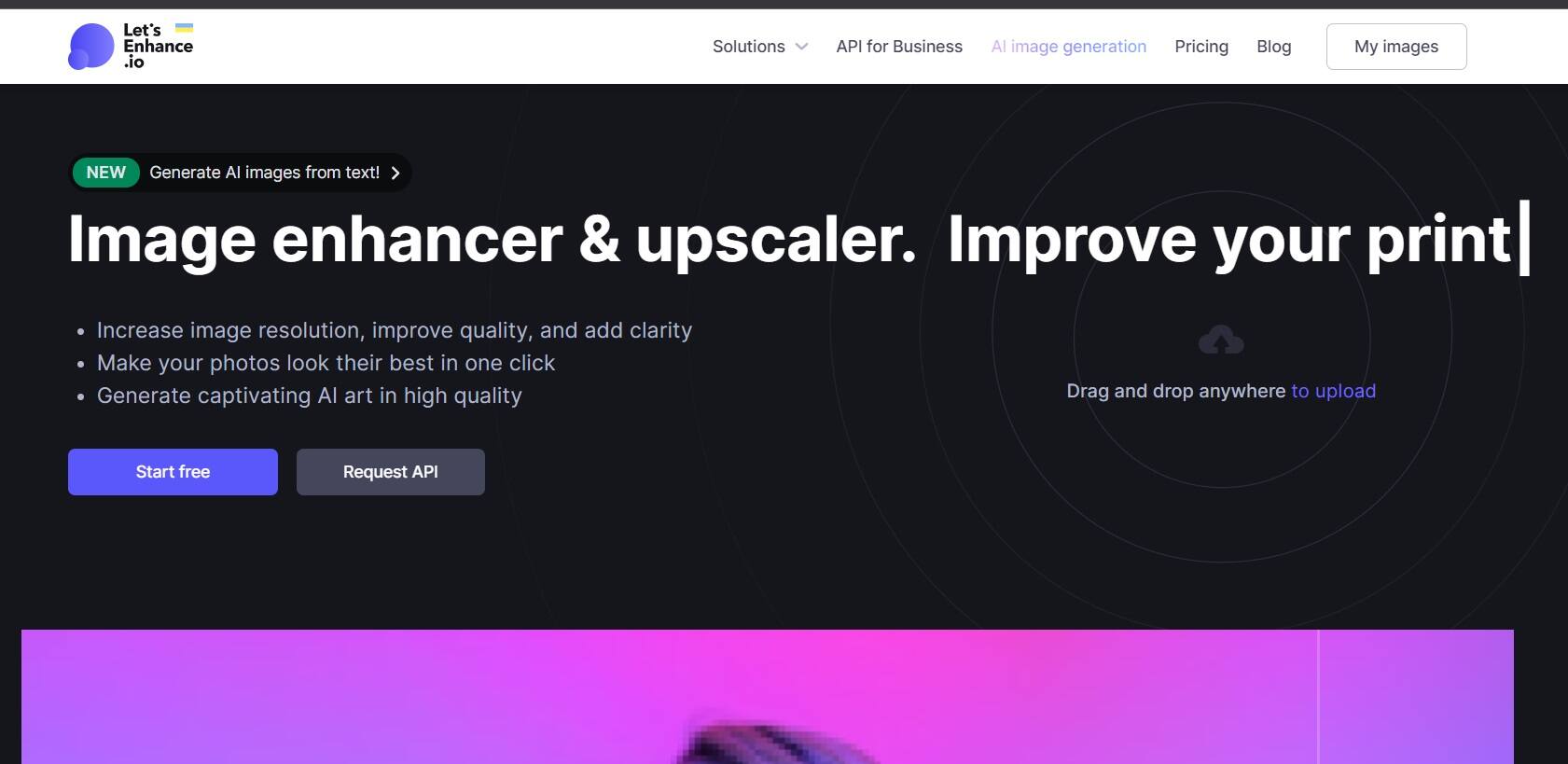
10. What is Remove.bg used for?
Remove.bg is a website that uses AI to remove backgrounds from images automatically. Its AI-powered algorithms identify the main subject in an image and separate it from the background, resulting in a transparent PNG file with the subject isolated.
Remove.bg operates on a freemium model, offering a free tier that permits the removal of backgrounds from up to five images per month. For greater usage, paid plans are available starting at $14.98 per month, limited background removals and access to additional features like high-resolution image downloads.
The service is highly sought after by businesses and individuals seeking to remove backgrounds from images for various purposes, such as marketing, product photography, or creative editing. Additionally, photographers can benefit from the time-saving capabilities of remove.bg during their post-processing workflows.
Key features of remove.bg include:
Automatic background removal: Remove.bg utilizes AI technology to instantly and automatically remove backgrounds from images. This enables users to obtain transparent PNG files with ease and efficiency.
Free tier: Remove.bg offers a free tier allowing users to remove backgrounds from up to five images per month.