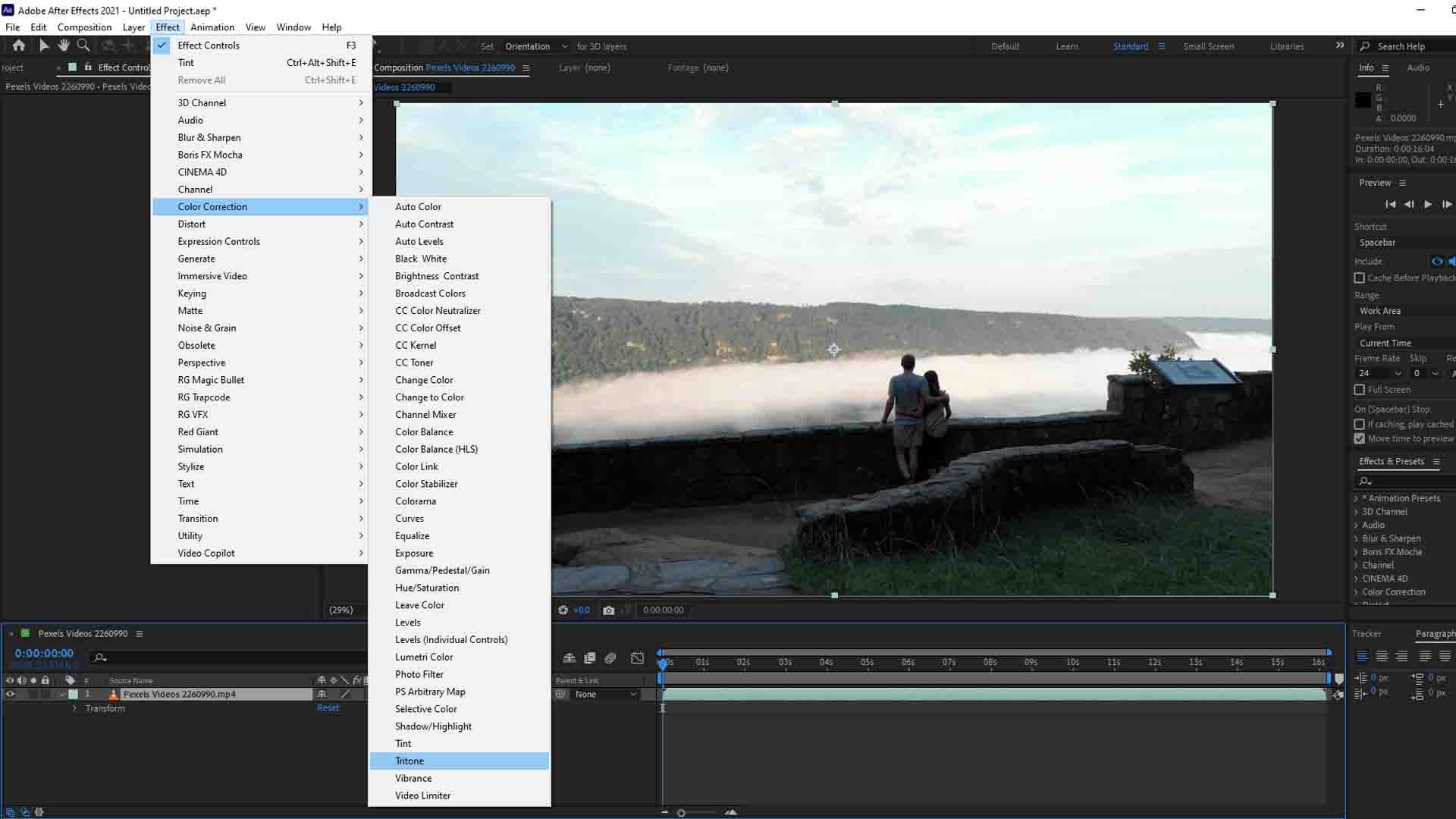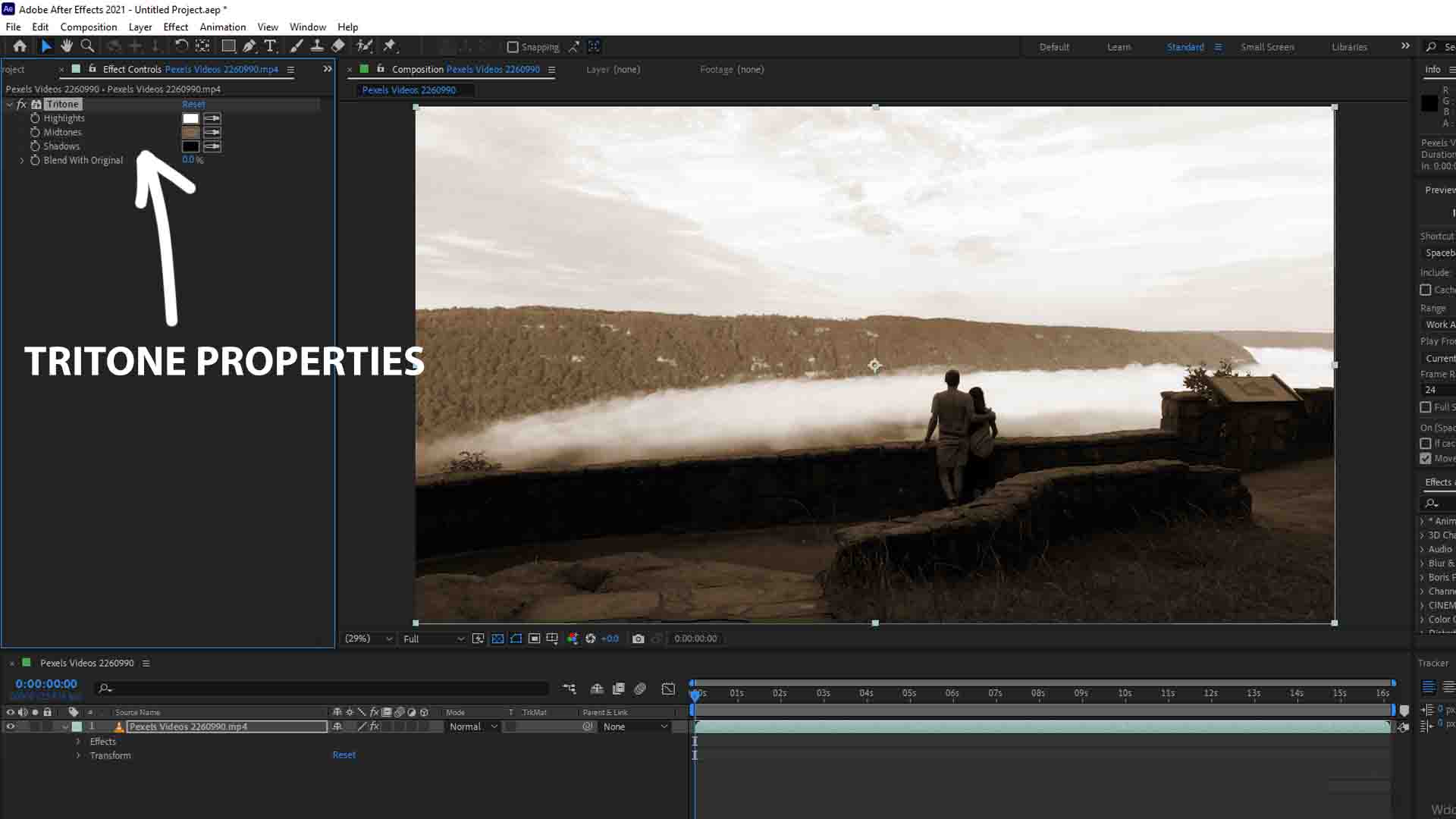What is Fill Tint and Tritone in Adobe After effects?
In this article we will discuss some basic effects in Adobe After Effects such as Fill, Tint and Tritone.
1 Fill – Fill effect is one of the common effects and used to change the color of a layer by filling it with a solid color. The Effect fill is used to create a basic kind of background and graphics and can be used to add color to any selected layer. We can even animated Colors using some keyframes on color properties of fill.
If you want to use this effect simply select the layer in timeline and go to Effects & Preset if the panel does not appear then directly navigate to the Effects menu and find fill and drag and drop to any selected layer.
Once the color is applied to the layer you can have the choice to change the color you want to fill the layer with. You can easily do this by clicking swatch in the effect control panel and selecting the color from the color picker tool and we can adjust the opacity to the fill and blending the fill color to the original footage.
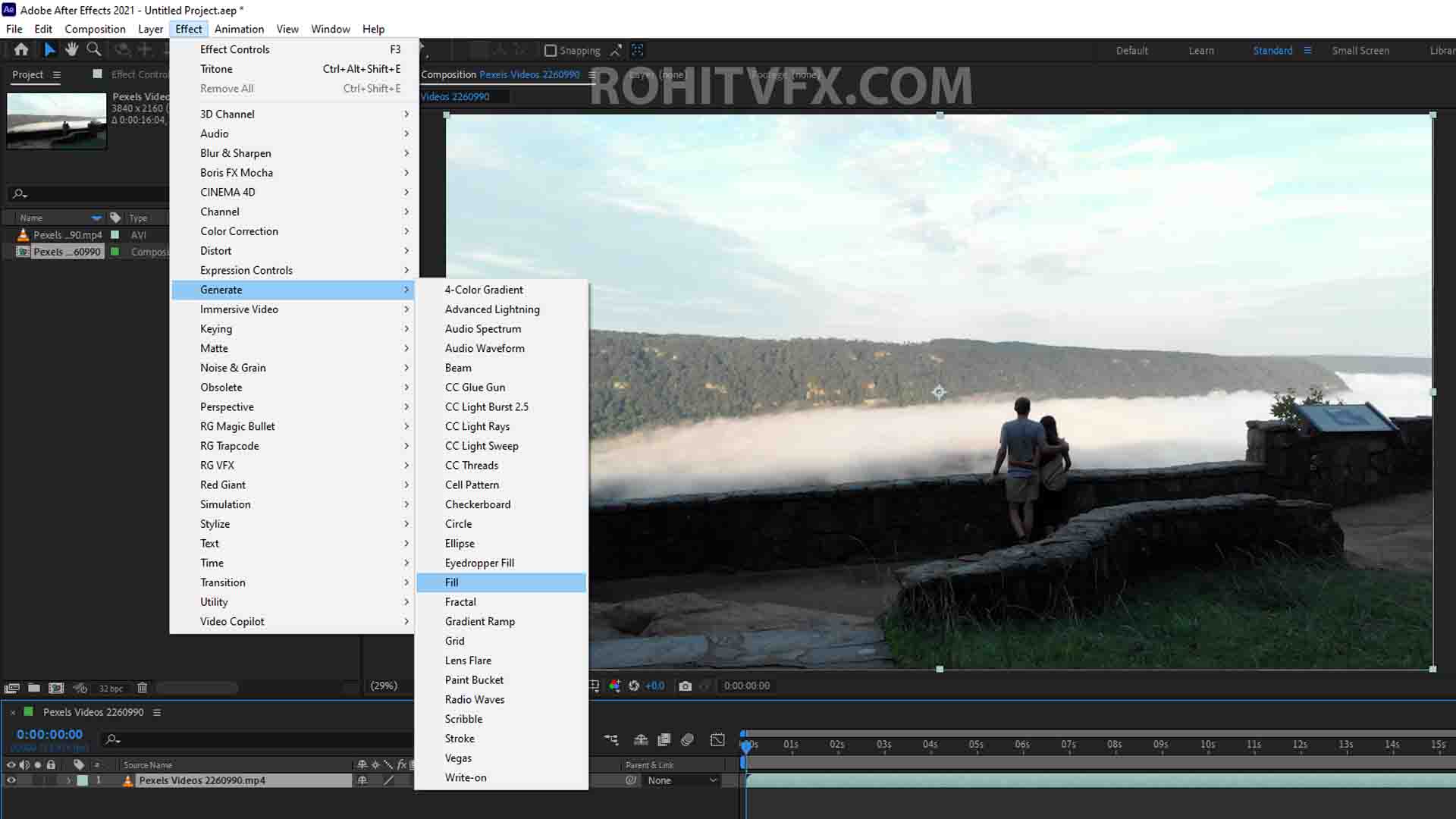
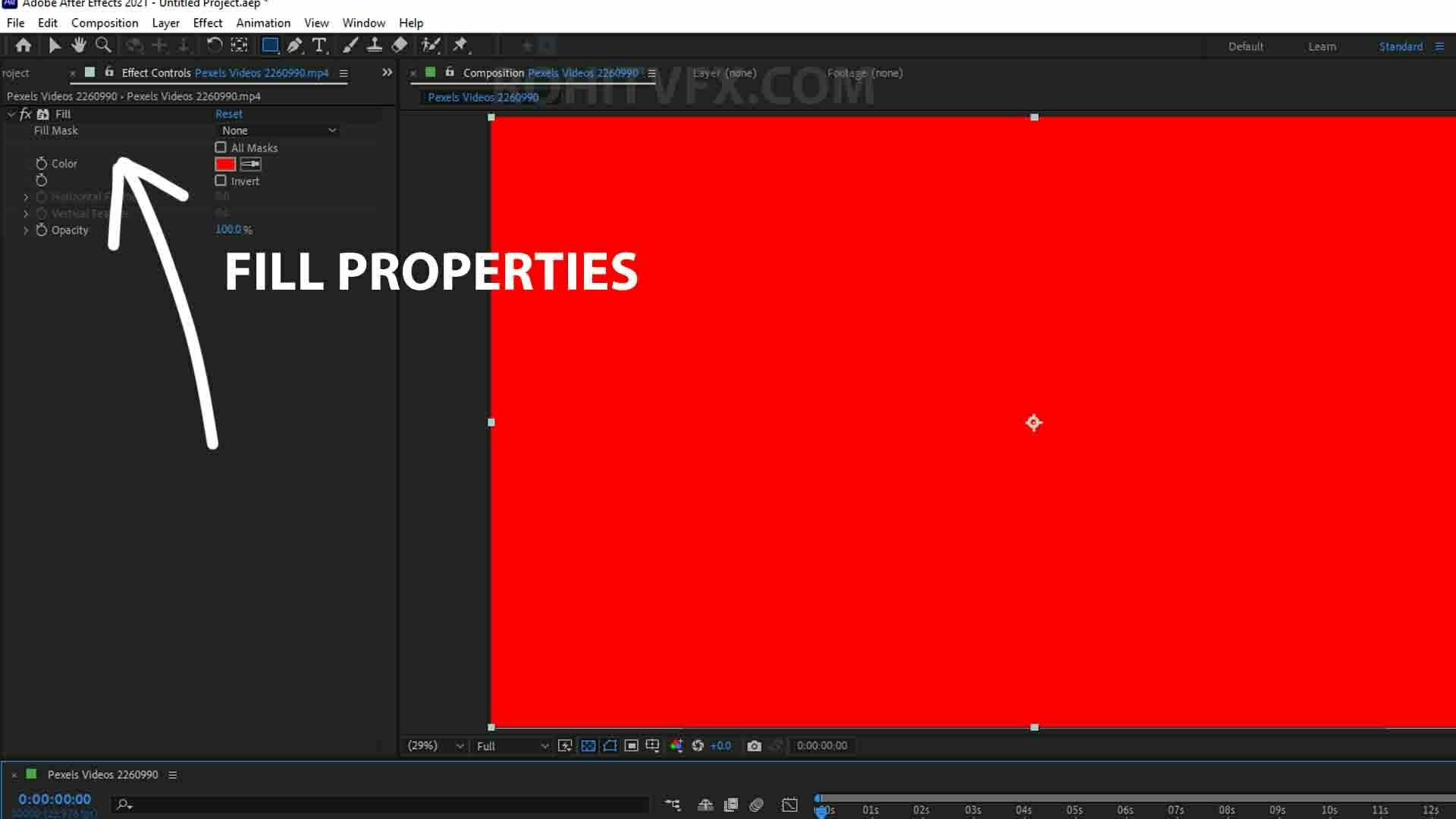
2. Tint – Tint effect is almost similar to Fill but it allows you to add a color tint to a layer. This effect does not affect the brightness values of the original layer. On the other side, the Tint effect applies a color tint to the layer without replacing 100% the original color values but the black and white values of the color are still there but might be slightly affected by the effect tint.
Brightness term is used to describe the amount of darkness or lightness in the footage. Where white value of color preset maximum brightness value and black represents the minimum brightness.
If you want to use this effect first select the layer then navigate to the Effects menu, and select the Tint effect and apply to the layer. We can even change its properties like the amount of tint, black and white values.
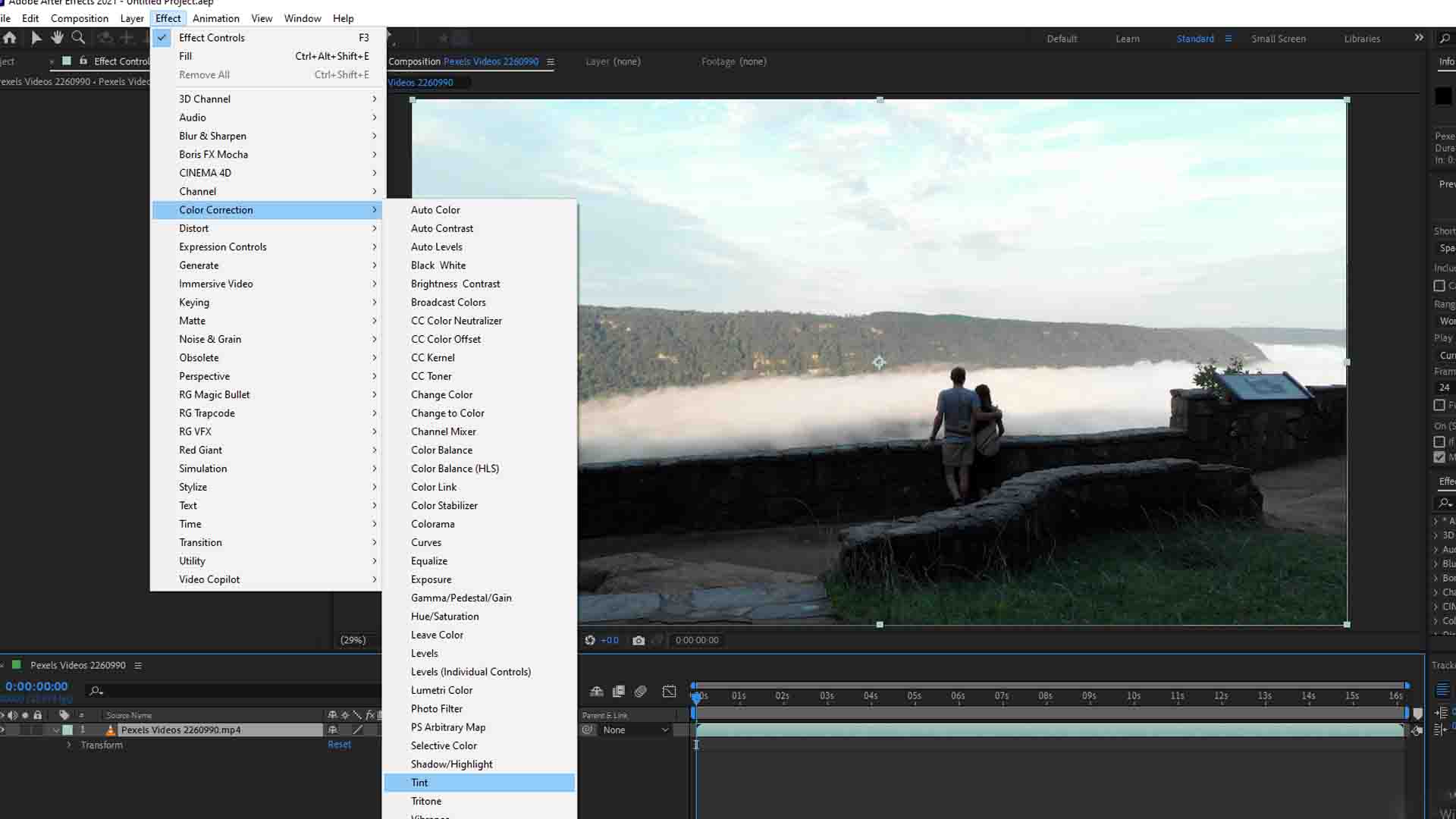
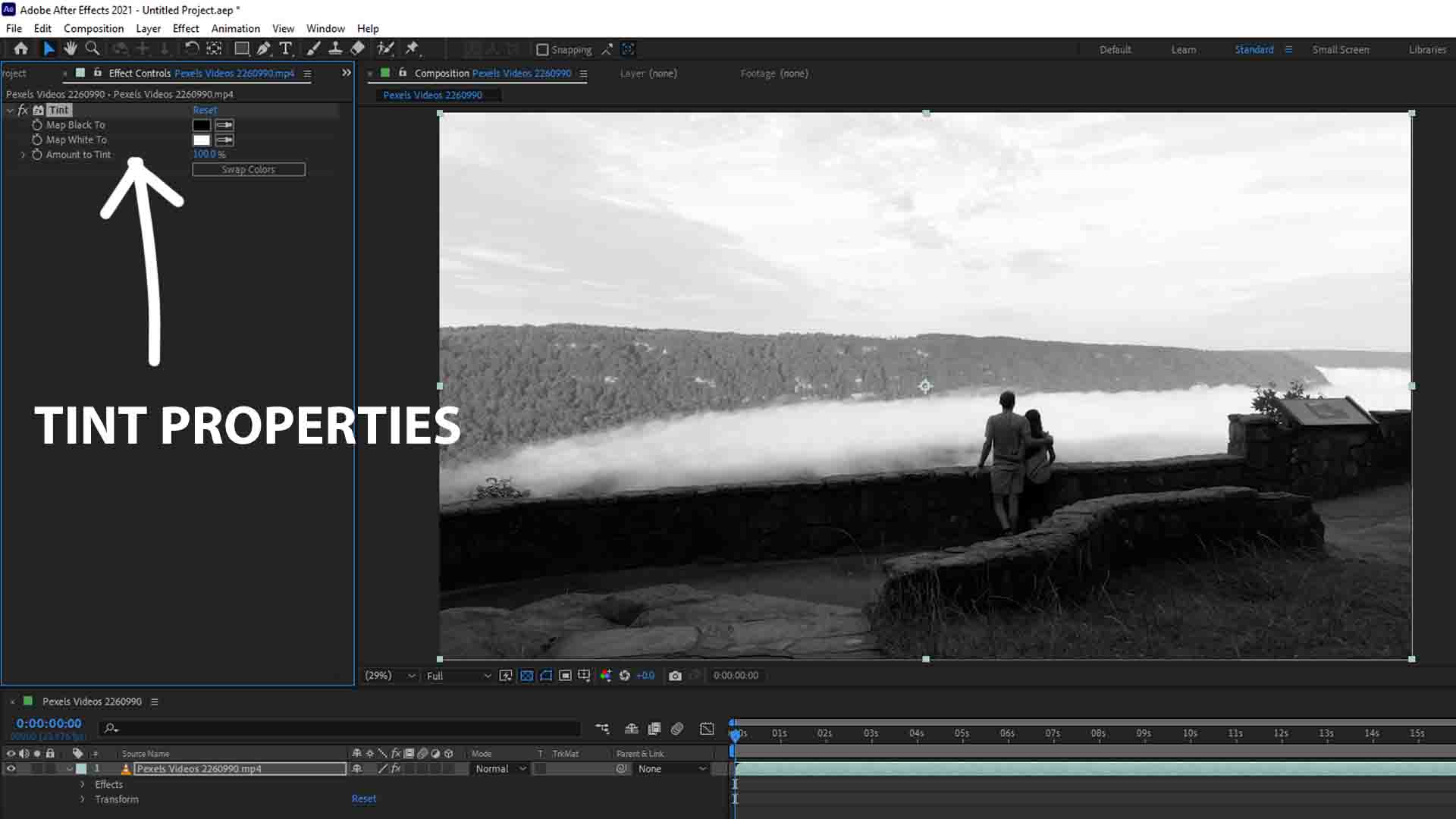
3. Tritone – Tritone is a tool used for color correction work and allows you to remap the colors in footage. Remap means assigning new colors to the highlights, midtones, and shadows of the footage.
If you want to use this effect first select the layer then navigate to the Effects & preset panel and search tritone effect and directly drag it on the selected layer.
After you apply the effect you can easily change the color scheme like midtone, shadows and highlights using that color picker tool in the effect panel.
Tritone effect is useful for different purposes like color correction, vintage, retro look, film or photography etc.