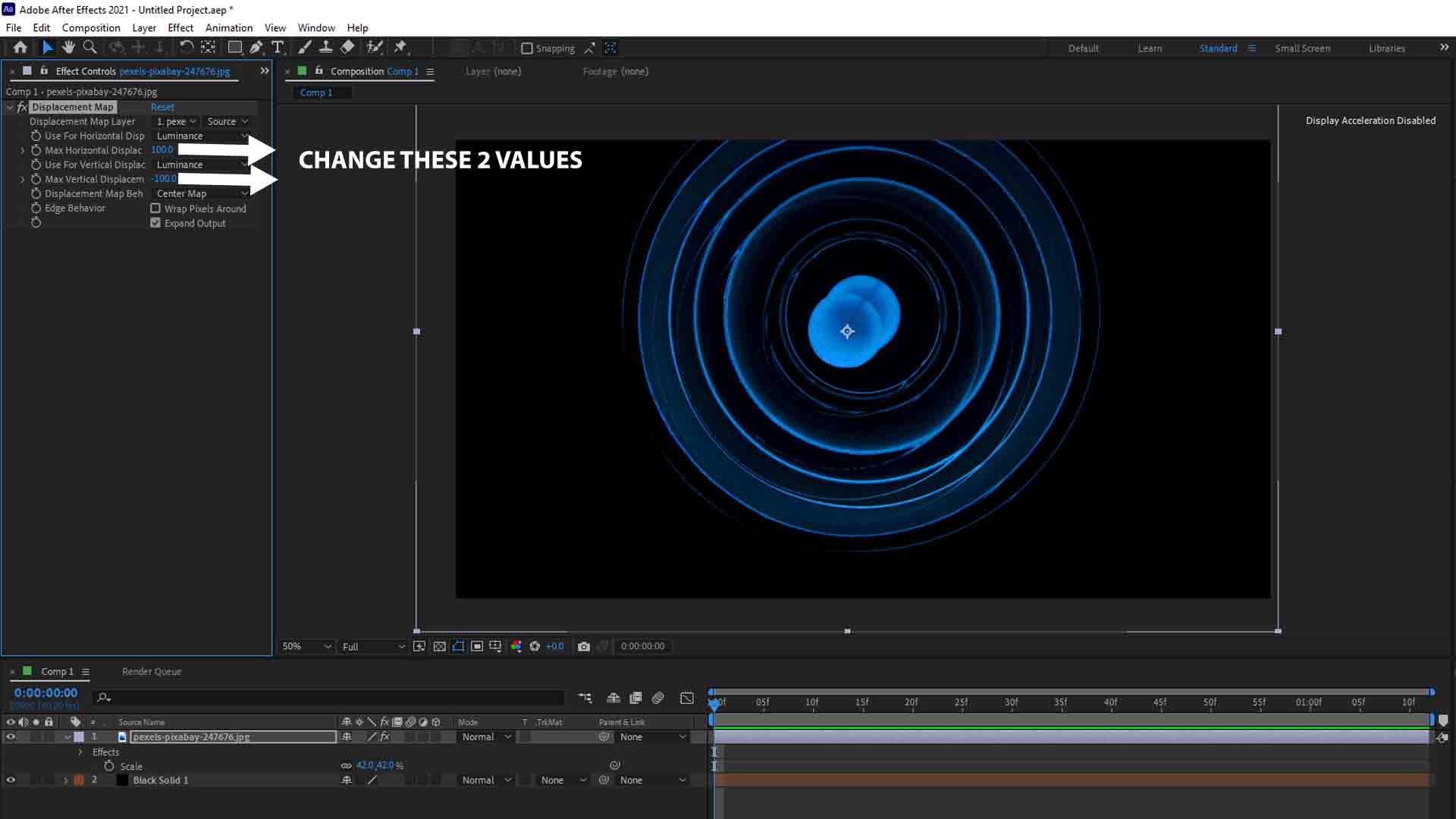Table of Contents
ToggleHow Displacement Works in Adobe After Effects
In Adobe After Effects Displacement map uses a grayscale image as a map layer to displace the pixels of another layer. The effect provides many parameters to control the displacement map, such as the horizontal and vertical displacement, scale and the displacement channel. In the Displacement effect, black pixels push the layer downward and white pixels displace the target layer upward. Gray pixels create an intermediate value of displacement, relying on their brightness. The displacement amount is measured or controlled by the scale parameter, which determines the amount of distortion applied to the target or selected another layer.
The displacement map shows under the distort category in after effects. By default it’s set to the layer that you’ve applied the effect to. Generally we use a different layer to displace the pixels of another layer. The next option is used for horizontal displacement and by default it is set to the Red Channel and we can change it to a lot of different options like red, Green and blue ever the alpha Channel, Luminance, hue, Lightness, Saturation, full, Half, Off etc. In most of the cases we use the Luminance channel. It is based on the brightness value of pixels rather than any specific color.
The Displacement Map effect has three channels: alpha ,luminance and RGB. The RGB channel uses the red, green, and blue values of the map layer to create displacement. The luminance channel uses the brightness values of the map layer to create displacement, while the alpha channel uses the transparency values of the map layer.
Displacement is a Great effect that can be used for many purposes in Adobe After Effects.
- Creating Water Ripples
2. Creating Textures – Displacement can be used to create textures on surfaces, such as wood, fabric, grain, stone, or.
3.Simulating 3D Depth – Displacement can be used to simulate depth in a 2D image or video.
4. Distorting Images – Displacement can be used to distort images in a creative way.
5.Using Effects – Other effects in Adobe After Effects can be used to create displacement effects, such as the fractal noise, turbulent displace effect or the wave warp effect. These effects can be combined with the displacement map effect to create complex effects and also help in visual effects.
1. Displacement map Option in Adobe After Effect
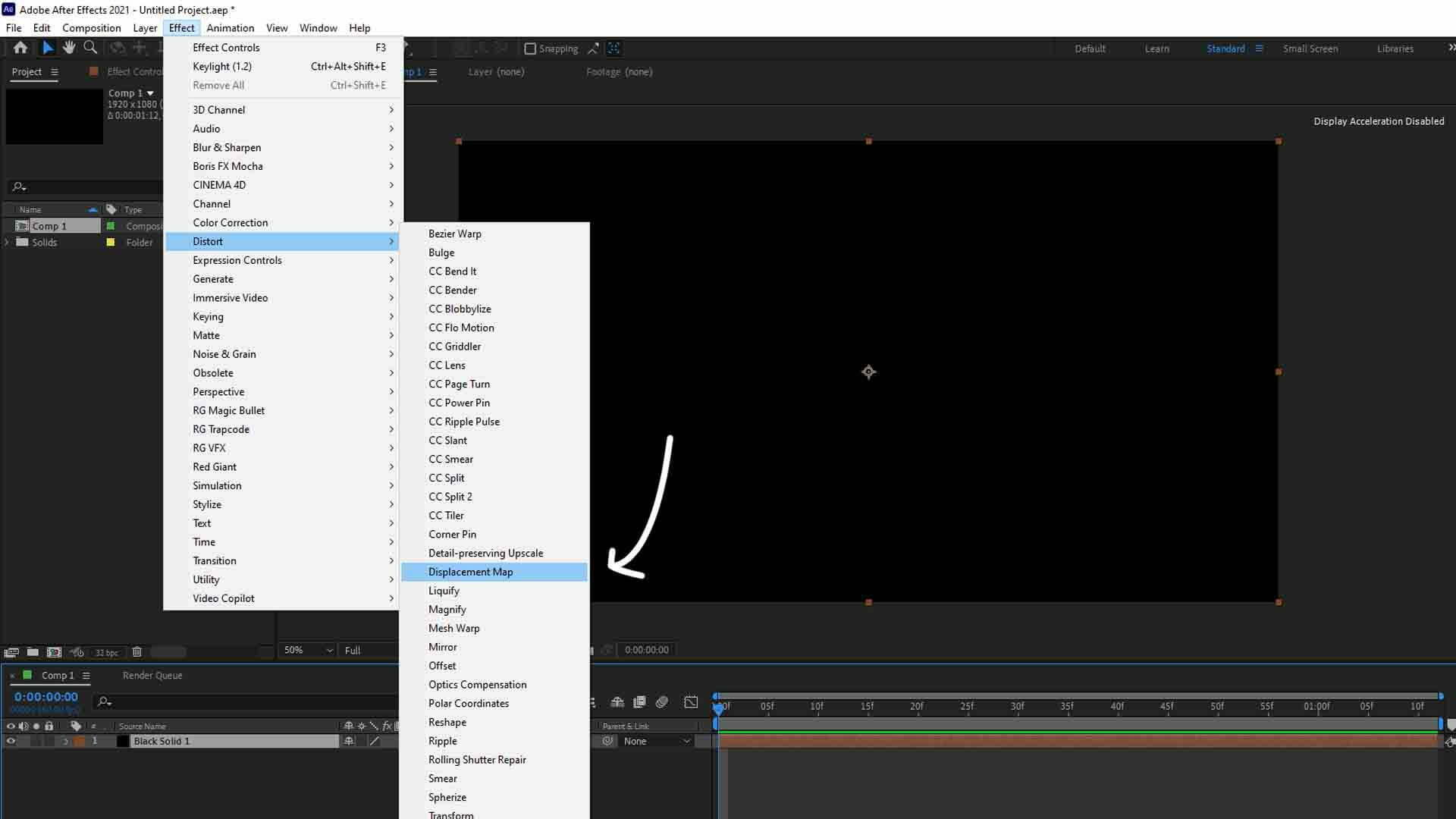
2. Select the Layer where you want to displace the current layer.
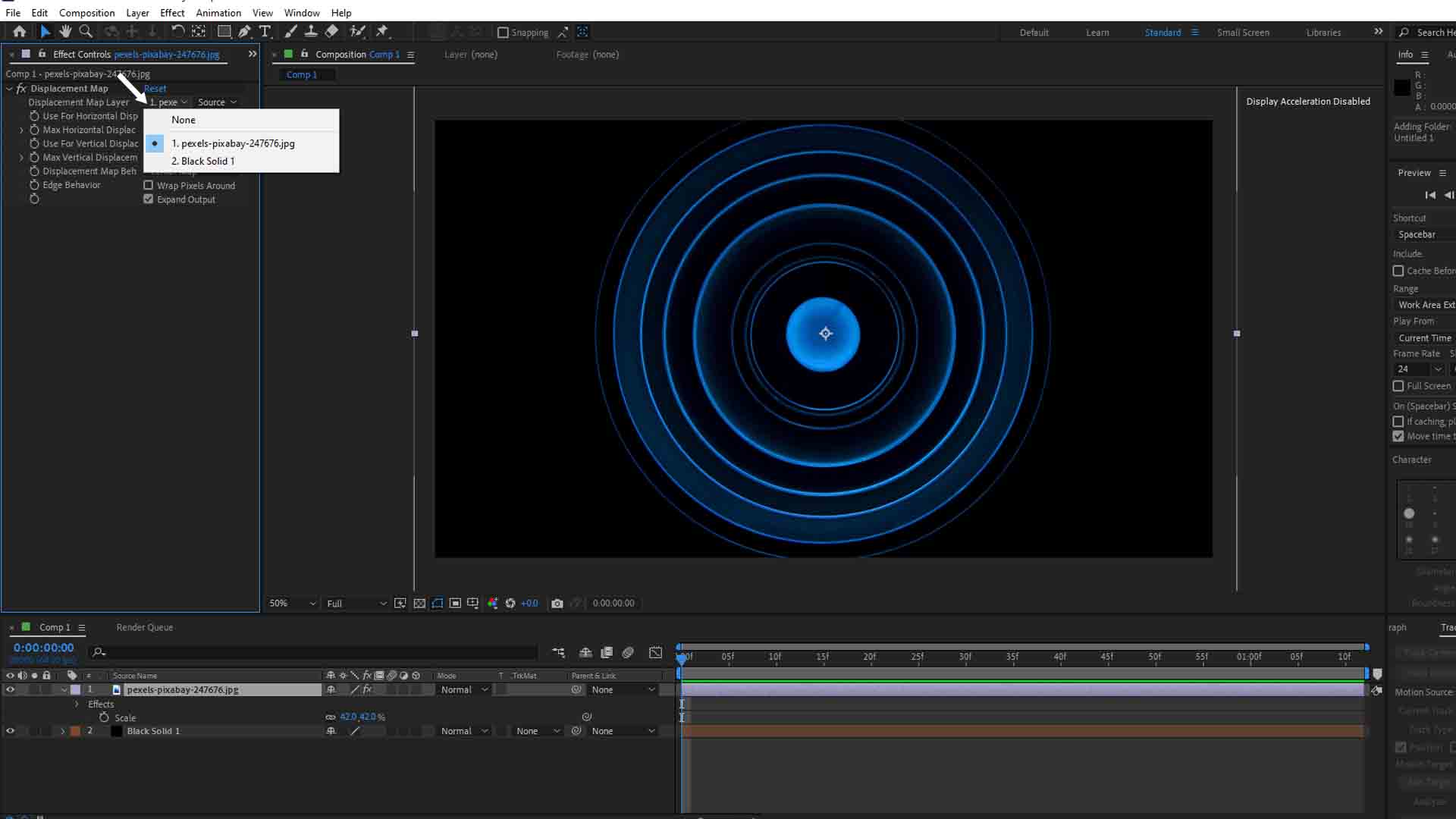
3. Select the Horizontal Displacement value to Luminance
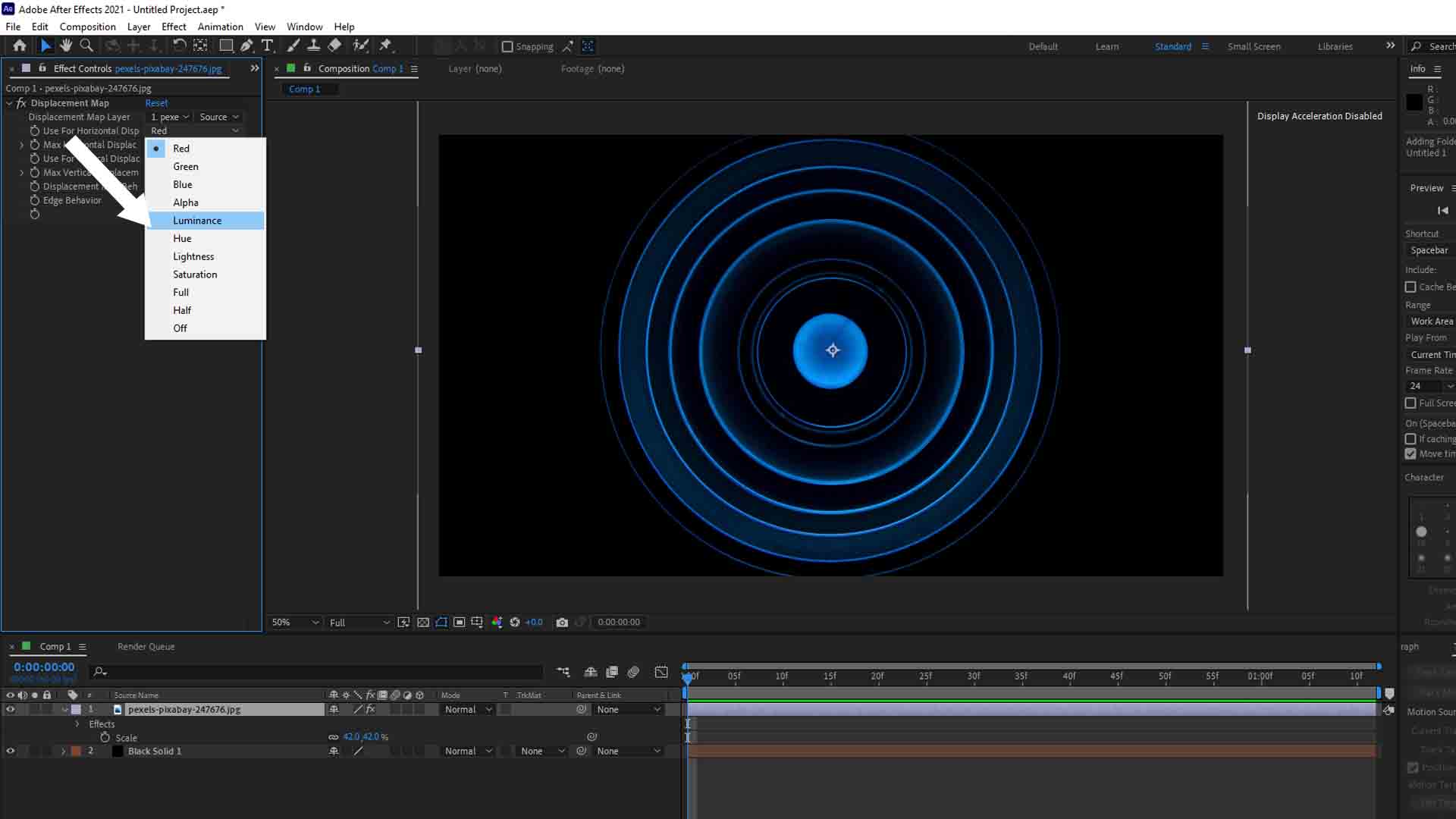
4. Select the Vertical Displacement value to Luminance
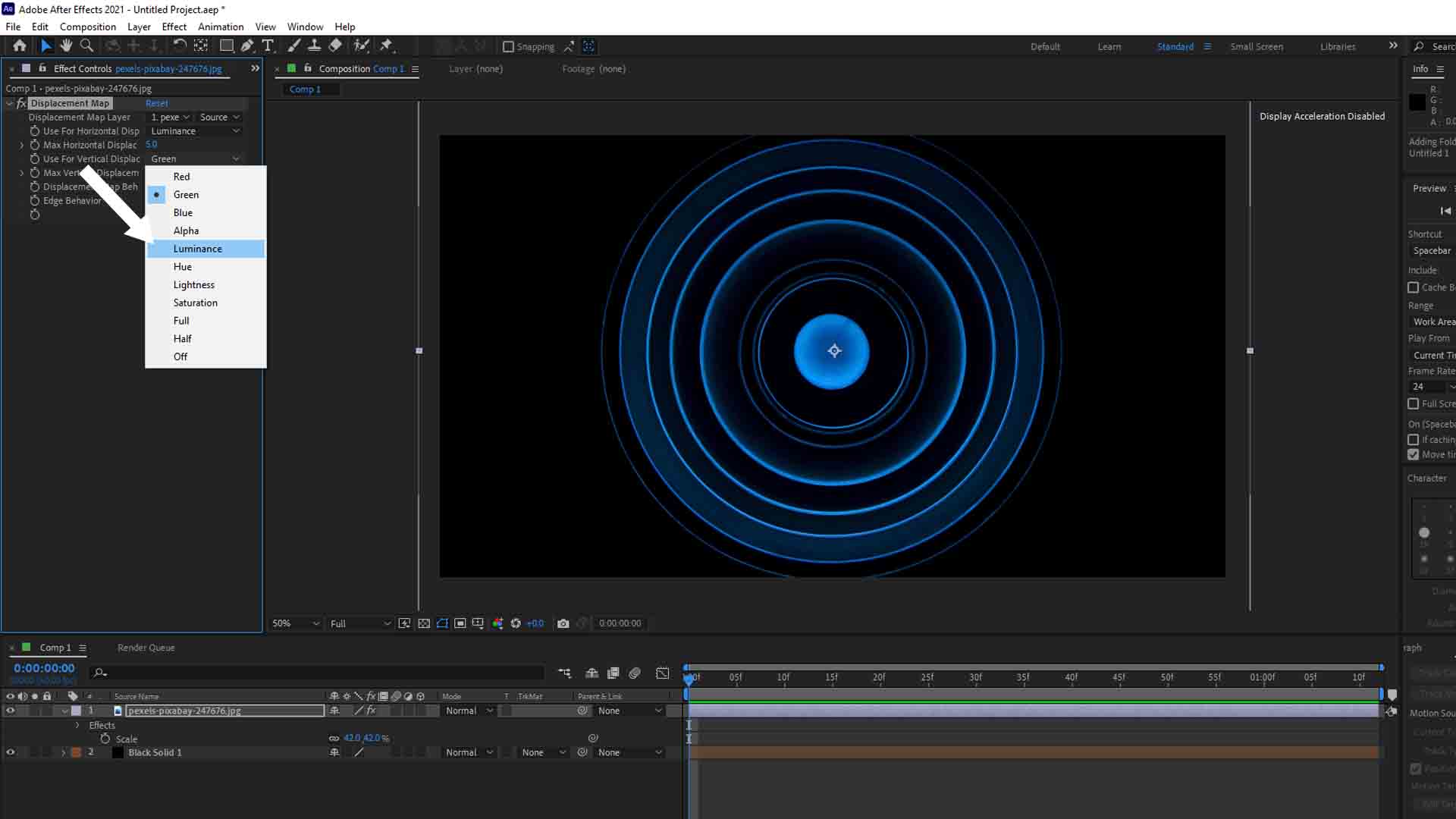
5. Change these two values according to requirement