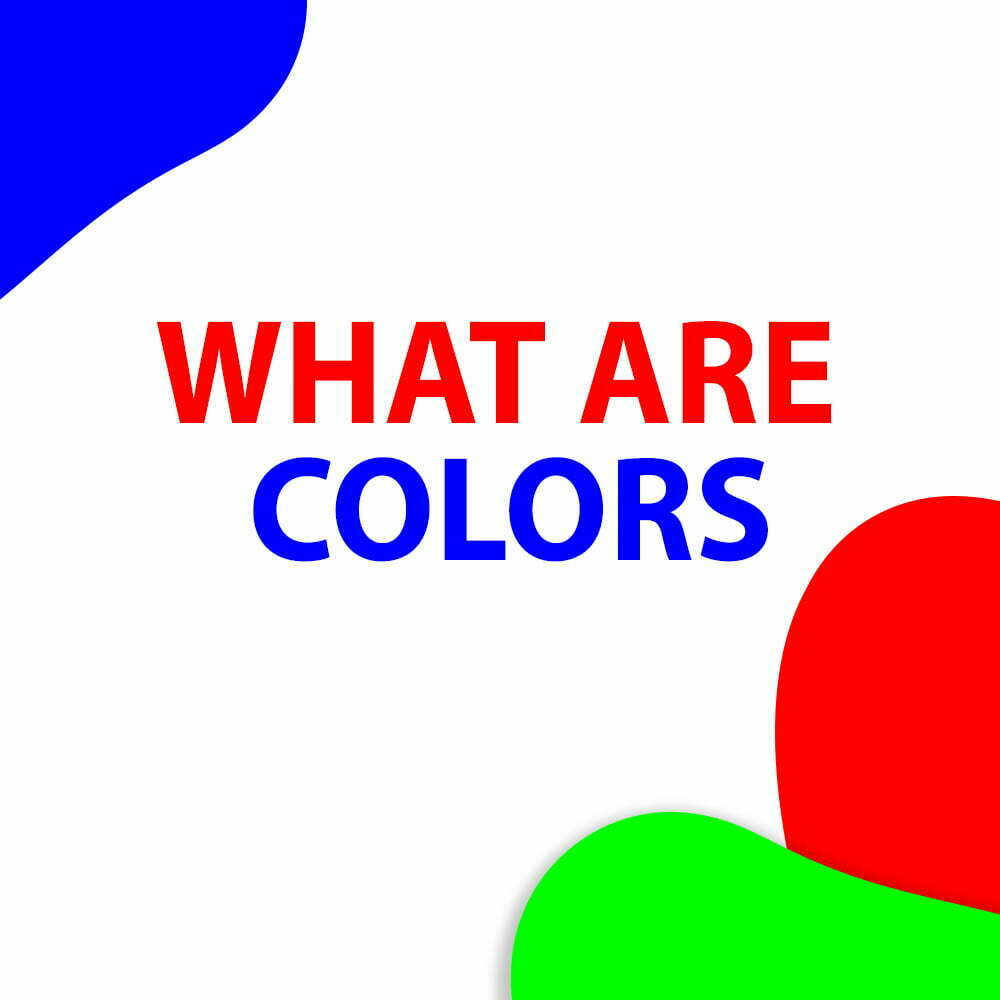What are colors?
When light bounces off an object we see different shades and hues of colors. These colors are made of light waves that have different lengths. Our eyes have special cells called cones that detect these light waves and let us see the colors. Designers, artists, and marketers use colors to create specific moods and messages. Each color has its own unique wavelength and can have different meanings for people.
General Types of color
1. Primary Color
Primary colors are a set of colors that cannot be created by mixing any other colors. The primary colors are the building blocks of all other colors in the color spectrum. Red, Blue and yellow these three colors were considered primary colors.
Why are red, blue, and yellow considered primary colors instead of other colors?
Red, Blue and Yellow cannot be created by mixing any other colors together. This means that these three colors cannot be broken down into simpler components.
There are other color systems that use different primary colors for example in additive color theory which is used in digital displays and photography, the primary colors are red, green, and blue. In subtractive color theory which is used in printing, the primary colors are cyan, magenta, and yellow. These colors were chosen as primary colors because they cannot be created by mixing other colors together.
2. Secondary Colors
Secondary colors are produced when two primary colors are combined together. In the subtractive color theory, which is used in printing, painting, and other physical media. In traditional subtractive color theory, the three secondary colors are Green, Purple, Orange
- Green is mixing by blue and yellow
- Purple is mixing by red and blue
- Orange is mixing by red and yellow
3. Tertiary Colors
Tertiary colors are colors which can be mixing one primary color with one secondary color, or by mixing two secondary colors together. In the traditional way of thinking about colors, there are six tertiary colors.
Red-Orange which is created by mixing red and orange
Yellow-Orange which is created by mixing yellow and orange
Yellow-Green which is created by mixing yellow and green
Blue-Green which is created by mixing blue and green
Blue-Purple which is created by mixing blue and purple
Red-Purple which is created by mixing red and purple
4. Warm and Cool Colors
Warm colors are colors that are related to warmth such as red, orange and yellow. These colors are often described as being warm because they are associated with things like the fire, sun or heat.
Cool colors are colors that are associated with coolness such as blue, green, and purple. These colors are often described as being cool because they are related to things like nature, water, ice etc
5. Complementary Colors
Complementary colors are two colors that are located on opposite sides of the color wheel. When placed together they create a high contrast and can enhance each other’s brightness and intensity.
Complementary colors examples –
Red and green
Blue and orange
Yellow and purple
Complementary colors are often used in design and art to create color harmony, balance, and visual interest. They can be used to create colors for websites, logos, advertisements, and more.
6. Analogous Colors
Analogous colors are a set of colors that are located next to each other on the color wheel typically within a range of three to five hues. These colors share similar qualities and can create a sense of harmony and balance when used together in a design or artwork.
Analogous colors can be either warm or cool and are often chosen based on the mood or feeling that the designer or artist wants to convey.
7. Monochromatic colors
A monochromatic color scheme is when you use different shades and tints of one color. These variations are achieved by adjusting the lightness, darkness or saturation of the color.
For example a monochromatic color scheme based on the color blue could include light blue, dark blue, navy blue and sky blue.
a monochromatic color scheme can create a sense of unity and simplicity in design. It can be a good choice in design and fashion because it’s easy to work with and has a classic look.
8. Neutral colors
Neutral colors are colors that are not associated with any particular shades or hue. Neutral colors are colors that are not very bright or bold and include colors like black, white, gray and brown. Neutral colors are often used in interior design, fashion and graphic design because they provide a subtle background that allows other colors and elements to stand out.
9. Pastel colors
Pastel colors are light, soft and delicate colors that are created by adding a large amount of white to a color. Some common pastel colors include blue, pink, green, yellow, and lavender. Pastel colors are popular in fashion, graphic design and interior design for their gentle and soft appearance.
10. Metallic Colors
Metallic colors are shiny and reflective similar to metals. These colors are created by adding metallic particles to paint or ink which creates a shiny or reflective effect when applied to a surface. These colors are created by adding metallic particles to paint or ink. Metallic colors add a touch of luxury and sophistication to any design or project. Example silver, gold, bronze, copper etc.
11. Fluorescent Colors
Fluorescent colors also known as neon colors are extremely bright and intense colors that appear to emit light. These colors are often used in advertising, safety equipment and other applications where high visibility is important. Some common fluorescent colors include neon green, hot pink, electric blue, and bright yellow.
12. Desaturated color
Desaturated colors are colors that have been muted or toned down by simply reducing their saturation or intensity. They are often used in interior design and fashion to create a sophisticated and understated look and in graphic design to balance out highly saturated colors. Desaturated colors can be created by mixing a color with gray, white, or a complementary color.
13. High-Contrast Colors
High-contrast colors are colors that are different in terms of their lightness or darkness or their hue. They are often used together to create a bold and eye-catching effect with the high contrast drawing attention to specific elements within a design.
For example black and white are high-contrast colors that create a striking effect when used together.
14. Color filters
Color filters are materials that selectively allow certain colors of light to pass through while blocking others. Color filters are commonly used in photography and stage lighting to create different lighting effects such as changing the color temperature of the light or creating a specific mood.
15. Color Grading
Color grading is the process of adjusting the colors and tones of a video or image using Editing software such as Adobe Premiere pro to achieve a desired visual style or mood. This process plays an important role in post-production as it impacts the final look and feel of the content.
16. Color Correction
Color correction is the process of adjusting the colors such as white black levels, exposure, contrast and white balance to make them appear more natural and accurate. It involves correcting any color imbalances or mistakes caused by lighting conditions, camera settings or other factors during production.
17. Transparent Colors
Transparent colors are colors that allow light to pass through them creating a see-through effect. They are used in art and design to create a layered effect or simulate transparency in materials like glass or water.
18. Opaque colors
Opaque colors are colors that look solid and do not let light pass through them. They are used in painting, printing, and other visual arts to create solid and uniform colors. Benefit of using opaque colors is that they can cover up mistakes or imperfections in a surface.
19. Chromatic Colors
Chromatic colors are colors that are fully saturated and pure, meaning they are not mixed with white, black or gray. These colors are also sometimes referred to as spectral colors or hues and they are typically seen in a rainbow or color wheel.
20. Achromatic colors
Achromatic colors are colors without hue which means they have no dominant wavelength of light. They are also known as neutral colors and are created by mixing black, white and gray together. Achromatic colors include black, white and all shades of gray in between. These colors are often used as a background or base color in art, design and fashion and they can be combined with chromatic colors to create contrast and balance in a composition
21. Psychological Colors
Psychological colors are colors that are believed to have a psychological impact on human emotions and behavior. These colors are often used for different purposes such as marketing, advertising and branding to influence consumer behavior and create specific credibility or associations with a product or brand.
Black: power, sophistication, mystery, sadness
White: purity, simplicity, cleanliness, innocence
Gray: neutrality, balance, calmness, depression
Brown: earthiness, stability, comfort, dullness
Pink: femininity, love, calmness, weakness
Gold: luxury, wealth, success, extravagance
Silver: modernity, sophistication, elegance, coldness.
Red: energy, excitement, passion, danger
Blue: calmness, trustworthiness, stability, sadness
Green: nature, growth, relaxation, wealth
Yellow: happiness, optimism, caution
Purple: luxury, creativity, spirituality, royalty
Orange: enthusiasm, warmth, cheerfulness
22. Cultural colors
Cultural colors are colors which represent the specific meanings and associations within a culture or society. Different cultures have their own perceptions and symbolic meanings attached to colors and these meanings can vary widely across different regions and communities.
Here are some examples of cultural colors and their associated meanings:
In Hinduism the color saffron is represented with purity, spirituality, and sacrifice.
In many Western countries, white is represented with purity, innocence, and peace while black is associated with sadness.
In Africa the color green is often represent with life, growth and fertility
In Japan the color pink is represented with cherry blossoms and represents beauty, femininity, and youthfulness.
24. Seasonal colors
Seasonal colors are colors that are Connected with a specific season of the year. These colors can evoke the feelings and emotions that are commonly associated with each season and are often used in fashion, interior design and marketing to create a seasonal mood or theme.
Natural Colors – Natural colors refer to the colors found in our nature like plants, animals, minerals and landscapes.
Examples of natural colors include
Green – the color of plants and foliage often associated with growth, renewal and harmony
Brown – the color of soil and earth often associated with stability, grounding and warmth
Blue – the color of the sky and water often associated with calmness, serenity and tranquility
Yellow – the color of the sun and flowers often associated with brightness, optimism and energy
Red – the color of fire and some fruits often associated with passion, intensity and vitality
Grey – the color of rocks and stones often associated with neutrality, balance and practicality
Some Common term used in the time of color Grading
1. Contrast
In color grading contrast shows the difference in brightness and darkness between different areas of an image. It is the measure of the range of tones in an image from the darkest shadows to the brightest highlights.
Increasing the contrast can make an image appear more vibrant and dynamic while decreasing the contrast can make it appear softer and more more muted or less intense.
2. Saturation
Saturation refers to the intensity or purity of a color in an image or video. It is a measure of how much of an amount of color is present in a given hue.
In a fully saturated color there is no white, black, or gray added to it, and it appears vivid and vibrant. When saturation decreases the color becomes more muted and washed out eventually becoming a shade of gray. Saturation can be adjusted in post-production using photo or video editing software like premiere pro or photoshop allowing for a wide range of possibilities.
3. Exposure
Exposure refers to the amount of light that enters the camera and hits the camera sensor or film. Exposure is the primary factor that determines the brightness or darkness of an image. Exposure can be both artificial or natural. Natural exposure means light available in the environment such as sunlight on the other hand Artificial exposure refers to light that is produced by artificial sources such as flashlight, studio lights or other artificial light.
In photography exposure is simply controlled by adjusting the aperture, ISO and shutter speed. In video editing exposure refers to the brightness and overall lighting of a video clip. It is the simple process of adjusting contrast brightness and color balance of a clit to make it look visually good\
4. White Balance
The primary work of white balance is to ensure that the colors in an image or video appear accurate and natural under different lighting conditions.
Cameras cannot do this automatically and the resulting images or videos can often have a color cast or tint making the scene appear unnatural or inaccurate. White balance correctly fixes these variations in lighting, adjusting the colors in the image or video to accurately reflect the true colors of the scene.
5. Tint
Tint in video editing is used to adjust the overall color balance of a video clip by adding or removing a specific color cast to the image. The Tint effect can be used creatively to achieve a particular look or to correct color issues in the footage.
In Adobe Premiere Pro tint is a color correction effect that allows you to adjust the color balance of a video clip.
6. Curves
Curves is a tool used for color correction in image and video editing software. It allows you to adjust the contrast, brightness and color balance of an image or video clip by changing a graph or curves.
The tool allows you to adjust the specific parts of an image or video such as shadows, midtones and highlights.
By using Curves you can enhance the overall visual quality of your image or video, achieve a desired look or correct any color issues.
7. Vignette
A vignette is a gradual darkening of the edges of an image or video that creates a subtle framing effect.
This effect grabs the audience’s attention towards the center of the frame and adds a sense of depth to the image or video. It’s a good technique in both photography and video editing for creating a more dramatic or stylized look.
8. Grading Layers
A grading layer is a separate layer on top of a video clip layer and contains color grading effects such as color correction, color balance or creative color effects also used for transition purposes. By applying these effects to a grading layer instead of directly to the video clip, you can achieve a more flexible and non-destructive approach to color grading.
Grading layers can be created in video editing software such as Adobe Premiere Pro
9. LUTs
LUTs help us achieve a specific look or style in less time. They are used by professional video editors and colorists to apply consistent and accurate color grading across multiple clips as well as to create cinematic styles.
LUTs, or Lookup Tables, are essentially preset color grading settings that can be applied to footage in video editing software. They allow editors to apply a specific color grade or look to their footage quickly and easily without having to manually adjust individual color settings.
Because LUTs can be saved and applied to multiple clips, they can help ensure consistent color grading across an entire project or series.
10. Skin Tone
Skin tone refers to the color of a human skin. In video editing. It is important to ensure that skin tones appear natural and realistic. This can be achieved through color correction tools like the three-way color corrector or curves which adjust the color and brightness of the skin.
11. Gamma Correction
Gamma correction in video editing used to adjust the brightness and contrast of an image or video. It compensates for the difference between how digital displays and the human eye perceive brightness and color and helps to ensure that images and videos appear correctly on screens. Gamma correction is used to correct exposure problems and achieve a specific look or style in video editing.
12. Color space
Color space refers to the range of colors that can be displayed or captured in an image or video. There are various color spaces available each with different properties and uses. The most commonly used color spaces in digital imaging and video production are –
Color Space –
sRGB – This is the standard color space used for most digital media including web graphics, email attachments and digital cameras. It has a small color gamut and is designed to be compatible with most displays and printers.
Adobe RGB – This color space has a larger color gamut than sRGB and is commonly used in professional photography and printing. It is designed to capture a broader range of colors including more saturated greens and blues.
DCI-P3 – This color space is used in digital cinema and has a much wider color gamut than sRGB or Adobe RGB. It can display more vibrant colors and is designed to be used with high-end cinema projectors.
13. faded film
The faded film look is a video effect in Premiere Pro that can make your footage look old, nostalgic or dreamy. This effect is commonly used to create a vintage or sentimental feel, distinguish a particular scene or add visual contrast to a project
14. Vibrance
Vibrance is a tool in Premiere Pro that makes colors more vivid and balanced. It enhances the intensity of less-saturated colors while leaving already-saturated colors alone. It’s commonly used to make skin tones look more natural and to enhance colors in nature shots. But, too much Vibrance can make the colors appear fake, so it’s important to use it carefully.
15. color wheels & match
The color wheels allow you to adjust the color of the shadows, midtones and highlights. Color match is used to match the color of one clip to another. These tools are useful for making your footage look consistent and visually appealing.
16. HSL Secondary
In Premiere Pro HSL helps you to isolate and adjust specific colors in an image or video clip. You can use this HSL to select a particular color range and adjust its hue saturation and luminance independently of the rest of the image or video. This tool is helpful when you want to enhance or change the color of a particular object in your footage.