The Warp stabilizer is a great tool in After Effects that helps to stabilize and smooth shaky footage. It’s Good for fixing footage that was shot with a handheld camera or a camera without built-in stabilization. It looks at how the camera moves in a video and fixes it to reduce shaking. It’s like having a digital steady hand for your footage. It does this by automatically analyzing the footage and making adjustments to the position, scale and rotation of the entire frame to create a more stable image. The result is a smoother video with reduced jitter and motion blur. This improves the overall quality and makes the footage look more professional and cinematic.
First, import the footage into your composition and select the layer you want to stabilize. Then go to the Effects preset panel, search for Warp Stabilizer and apply it to the selected layer. The Warp Stabilizer will begin analyzing the footage and you can monitor the progress in the Effect Controls panel.

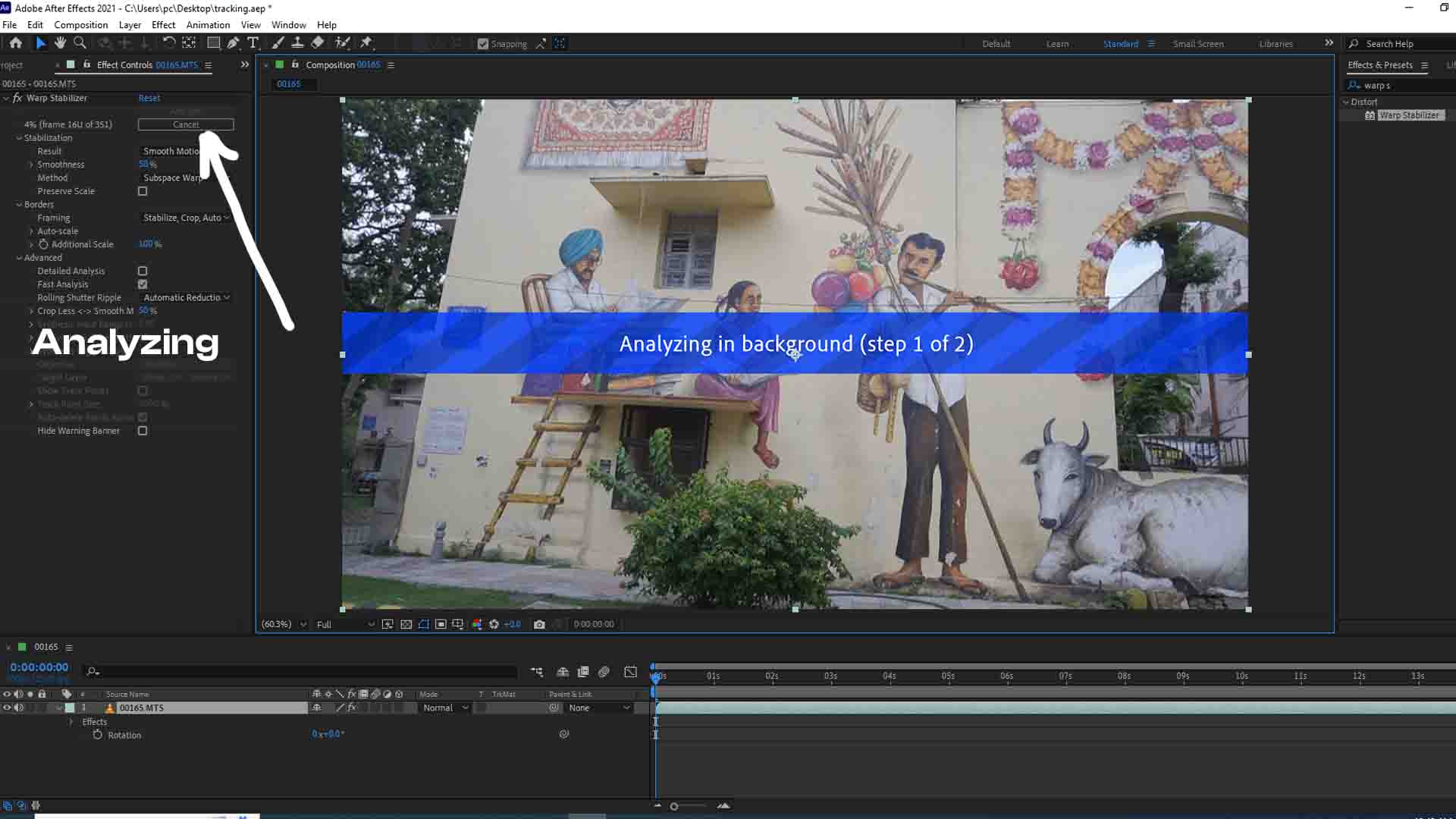
Once analysis is complete you have multiple options to fine-tune the stabilization setting. The Warp stabilizer in After Effects offers more control over the stabilization process. You can adjust settings like the stabilization method, cropping options and even select a specific object to prioritize. Advanced features like Detailed Analysis allow you to refine stabilization by focusing on specific areas or frames in the footage. These options give you greater flexibility in achieving the desired stabilization results.
Is there a way to only warp stabilize part of a clip in After Effects?
Yes, there is a way to warp stabilize only part of a clip in After Effects.
First, select the clip you want to stabilize in the composition.
Go to the Effect Controls panel and apply the Warp Stabilizer effect to the clip.
In the Warp Stabilizer effect settings, under the Advanced tab you can adjust the “Stabilize, Crop and Auto-Scale” settings to only stabilize a specific area of the clip.
Additionally, you can use the masking and tracking features in After Effects to further refine the stabilization to a specific area of the clip.